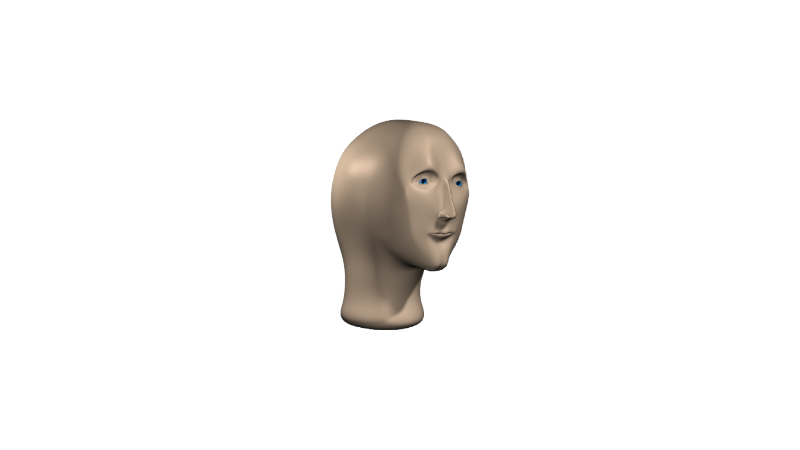What you should not do:
Experts have for years pointed out that’s a bad idea – and now Apple is officially warning users not to do it.
“Don’t put your iPhone in a bag of rice. Doing so could allow small particles of rice to damage your iPhone,” the company says in a recent support note spotted by Macworld. Along with the risk of damage, testing has suggested uncooked rice is not particularly effective at drying the device.
What you should do:
If your phone isn’t functioning at all, turn it off right away and don’t press any buttons. The next steps depend on your specific circumstances, but broadly speaking: dry it with a towel and put it in an airtight container packed with silica packets if you have them. Don’t charge it until you’re sure it’s dry.
Stop putting your wet iPhone in rice, says Apple. Instead buy a new one because we make repairing it artificially expensive by restricting the manufactures from selling parts and we just replace the whole motherboard every time!
Last I heard Apple won’t even do out of warranty repair work if the device is water damaged. They just tell you to buy a new one.
Now I feel silly for eating all those packets
You should! They’re meant to be crushed and snorted.
Oh no! I have been doing it wrong all the time shoving it up my ass
And here I thought they went in the pee hole
Whoa, man. Way too far, there. Just freebase that shit like all the cool 90s kids!
Boofing is always better
Just pick up one of these:


One day I’m going to make my fortune by writing a silica gel recipe book.
Oxygen absorber absorbs oxygen but not air or moisture whereas silica gel absorb moisture. Therefore, oxygen absorber is recommended if we want to maintain the level of humidity in the packaging and extend the freshness of food product.
It’s jerkey, specifically dried meat, pretty sure they’re silica packets
I’ll be honest, I half expected them to start selling apple brand “high absorbancy” rice.
Everyone knows the appropriate solution is drying the device in your microwave.
-brought to you by terrible advice duck or whateverWasn’t there something with the iphone 5 where people thought they could charge it in the microwave?
IPhone wave. A 4chan trolling campaign.

Man, I can’t believe people fell for this. Seeing it now, the copy on the “ad” is just horrendous.
lol at longer for higher wattage.
Given that iPhones have had at least IP67 rating since 2016, you probably just want to dry it off and move on.
The problem is rice getting jammed in the usb port when the phone refuses to charge with a warning the port is too wet to charge
Haha yeah right. That’s just what big silica wants you to think.
I was almost convinced the answer was going to be “buy a new iphone”
For years, I’ve saved every silica packet in a coffee can. I stopped a while ago since I have a liter of them and the can is full.
Works great for drying things out.
I realize this is the advice in the article but wanted to point out that they build up quickly and come in just about everything that isn’t food these days.
Removed by mod
Sealed Illy coffee can for storage and excellent for drying out a phone with a moisture alert on the charging connection. You are probably correct about stuff that is thoroughly soaked but that’s not what I use it for as that scenario doesn’t seem to arise for me. I did once use this system to dry out my wife’s phone that was not working after our toddler dropped it into a bucket or something and it was fine for a couple years after but I’m guessing gaskets prevented any moisture from getting too far since we pulled it out immediately.
But silica packets stop doing anything once they’ve absorbed moisture, and so aren’t reusable once they’ve been exposed to normal air moisture. (Unless you’ve baked them to reactivate them). Is that not right? Because basically no one has a box full of re-baked silica packets hanging around ready for emergency usage.
Hey it’s me. I’m the guy with a bunch of bags of re-baked silica packets. I’m sure I’m in a minority, though.
I have 1kg of silica beads I reuse all the time.
there are dozens of us…DOZENS!
What do you use them for?
Keeping things dry. Mostly electronics and machine parts.
But, dry from what? How often are your electronics encountering a meaningful amount of moisture?
I mean… dry from… water. And often enough that I have many bags of silica packets that I reuse. Obviously.
edit: I spend a lot of time outdoors. My gear tends to suffer if I use it and then don’t dry it before I put it away. I dont enjoy taking out some gear to use only to find it corroded or molded. Silica helps that. And for my needs, it is cheaper to reuse silica packs than it is to buy and run a(nother) dehumidifier.
I use them to dry flowers.
I have like a gallon bucket of the stuff right now, Mind you its for drying out filament (3d printer), but if you are near and got a wet phone, look me up.
You can microwave most sorts.
SHOVE IT UP YOUR ARSE FOLLOWED BY AT LEAST 6.5 SLICES OF TOASTED SOURDOUGH.
I laughed. The randomness! Thank you!
Hey! It always worked for me!
How exactly do small particles of rice damage a cell phone? I can’t think of any realistic way for that to happen
clog ports and speakers
The same way the water does; by causing shorts.
Except that rice is an insulator and has no physical way to get to anything electrical to begin with.
It’s not necessarily the rice itself doing anything, but dirt and particulates on the rice which are conductive and small enough to get inside the device.
If your phone is wet, then it’s already been soaked in a conductive material. Putting it in a bowl of dry rice isn’t going to hurt anything.
Water will dry; dirt and shit won’t evaporate if it gets inside the device.
What sort of conductive dirt are we talking about?
Do you believe that dirt is made up of a single substance? There are salts and metals in dirt.
Rice absorbs moisture. The moisture might make it more conductive.
- Does rice actually absorb moisture (is hygroscopic)? Why can I store it on an open container and nothing happens?
- So it is water then, as before, not the rice?
I found if the car is nearby, place the wet phone over the windscreen de-mister vent and then run the aircon through that vent. Doesn’t have to be hot air to dry it as long as the compressor for the aircon is running… Aircon dries out the air before blowing it through the cabin so you will have bone dry air circulating around the phone pulling the moisture out by evaporation. About 10 mins is plenty. Best done idling in the shade. Don’t want to sun damage the phone while trying dry it out…
Removed by mod
? This would be no different than using a hair dryer?
No, hair dryer works by taking ambient air and heating it before blowing it out. Besides, definitely don’t want to heat up the phone. The aircon dries the air itself as part of the cooling. When using your windscreen vents you don’t have to set the temperature to hot to clear the windscreen as long as that aircon compressor is running. People just do because when you need to defog your windscreen it’s usually cold as fuck outside…
To dry the phone, set vent to windscreen, temperature to cold, and make sure the aircon indicator on. Cold, dry air.
The heat does help defrost/defog quicker. Hot air can hold more moisture than cold air plus it needs thermal energy to transition from solid/liquid to gas.
For a phone, the heat is mostly bad because the phone itself is generating heat that it needs to dissipate, so blasting it with hot air will reduce its cooling efficiency and it will find a new equilibrium at a higher temperature. But if the phone is off, I wouldn’t be surprised if it’s fine in the heat (but I also wouldn’t be surprised if it causes issues with some adhesives, so maybe don’t blast it on max unless you can comfortably keep your hand close to the vent).
When using your windscreen vents you don’t have to set the temperature to hot to clear the windscreen as long as that aircon compressor is running. People just do because when you need to defog your windscreen it’s usually cold as fuck outside…
I don’t think most people know this. I didn’t and wow okay that makes sense. I didn’t realize AC was so dehumidifying. TIL.
I have been putting the rice in the phone. That must have been the problem.
Good thing I have just as many silica packets lying around as I do rice…