what about recreating the image pixel by pixel from scratch?
Found the embedded systems engineer!
Neutral eldritch
You’d first have to destroy and re-create the universe. So probably evil.
I was expecting to see a hex-editor or something as one of the options.
Where is “changing the file type extension” in the name?
That has to be Chaotic Evil.
that would be renaming the file extension but keeping the same format opening it up in an app that breaks it totally, then saving that and sharing it with a Windows user and spending an hour with them trying to make it work because they have to see it!!!
You’ll quickly learn which software trusts extensions and which uses MIME type detection
I still laugh at learning that some random files in my friends Factorio mod were misnamed when Factorio changed the library they used in 2.0
You know who used to do that? Microsoft Teams. I would take photos with my phone and upload them via Teams, Teams would display them just fine but saving them teams would name them .png (even though they were jpeg) and I couldn’t open them with the gnome image viewer (this is also how I found out that the image viewer prioritizes extension over magic byte (which seems stupid to me).
That’s not on the chart because it doesn’t convert it. It only renames it. A JPEG ending with .png is still a JPEG
That’s what the mimetype cult wants you to believe.
One could argue that they have converted it, but it was done poorly.
In a similar sense, the screenshots and phone photos are not conversions. They are entirely new images.
I would say that’s not comparable. One process (screenshotting or taking a photo as PNG) results in a PNG as the output. The other process results in an image of the same format as the output. I guess at best you could make a philosophical argument as to what is ontologically a PNG: is it something that ends in
.png, or is it a file that follows the PNG format? I think most people would say the latter, so if we say the definition of something is just a description of how it’s used, then the former process results in a PNG and the latter process does not.Also, how is screenshotting an “entirely new image” in a way that e.g. putting it into GIMP and exporting to PNG isn’t? That’s doing the same thing. You know there isn’t some “canonical” JPEG to PNG algorithm, right?
What’s always missing is nomacs - the best image viewing and light editing toolkit app on linux.
Nobody ever mentions it. Why is that? Why? It supports all the formats. It has the best slideshow options. The UI is as minimal or as informative as you set it to be. WHYYYYYY DOES NOBODY TALK ABOUT IT??? Who paid you to be silenced?
(and yes, it can convert the formats)
https://github.com/nomacs/nomacs
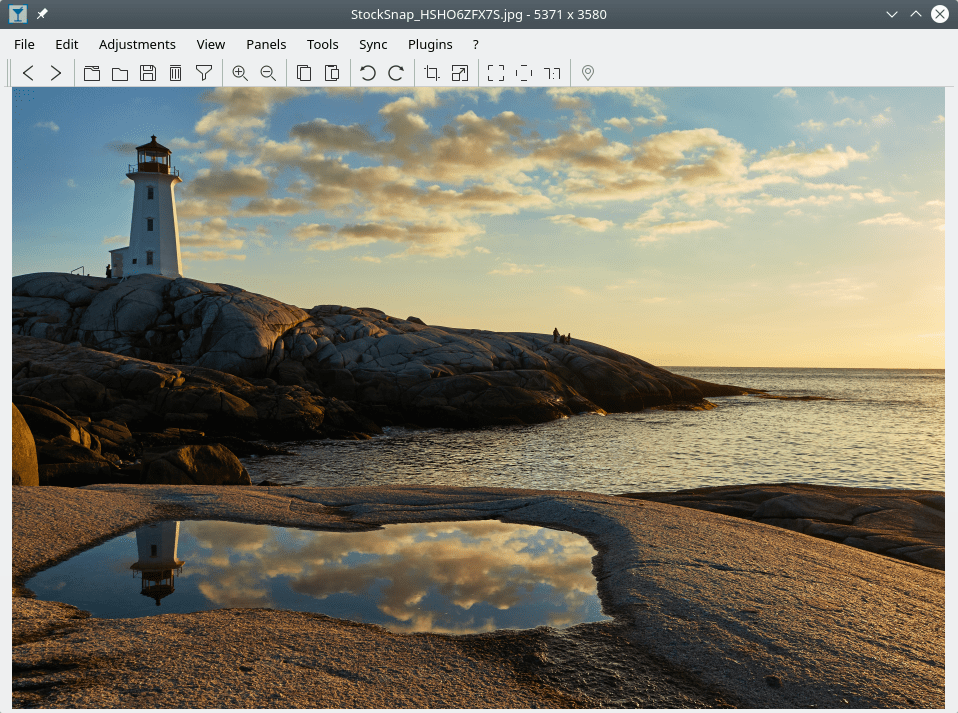
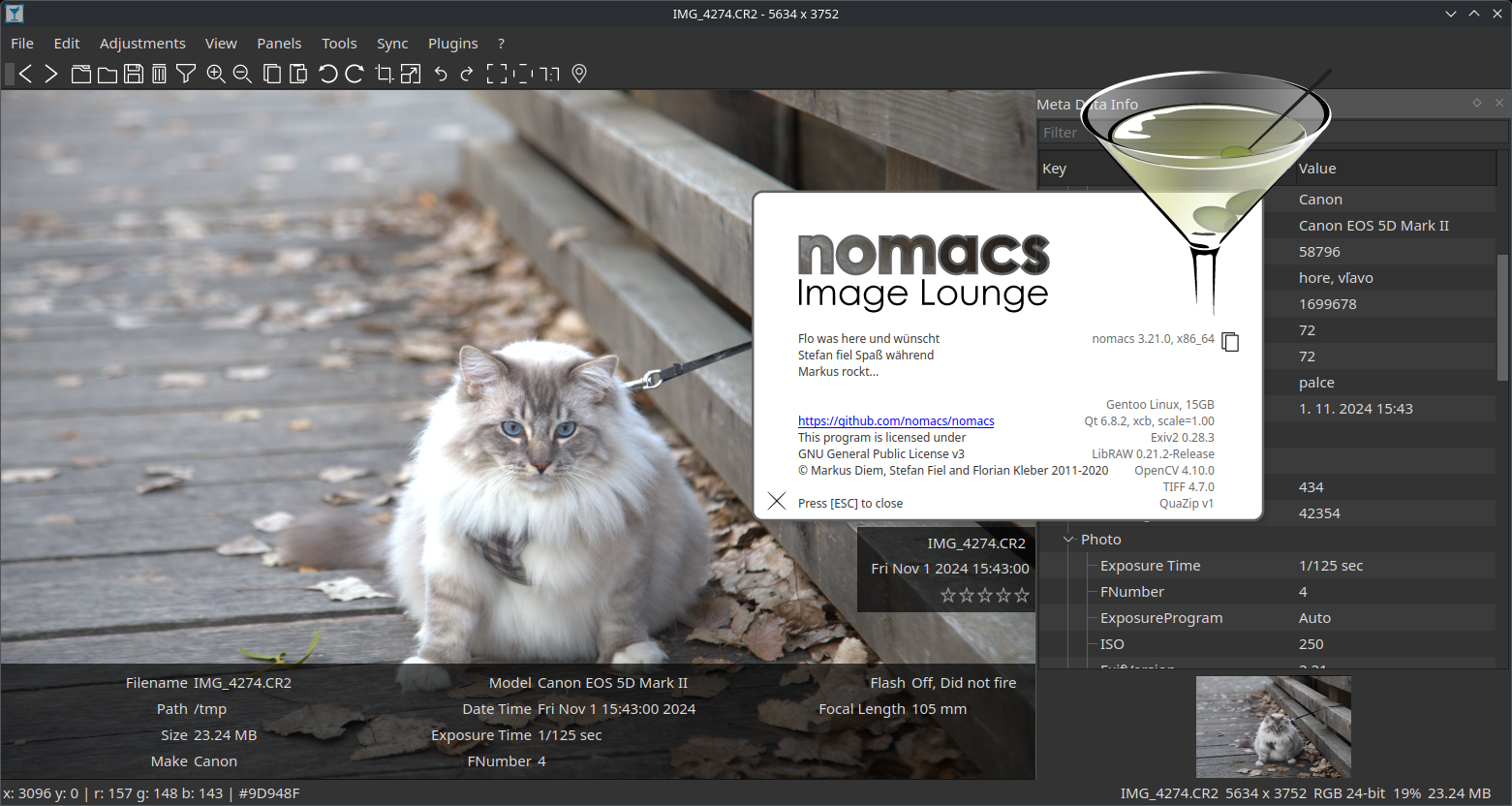
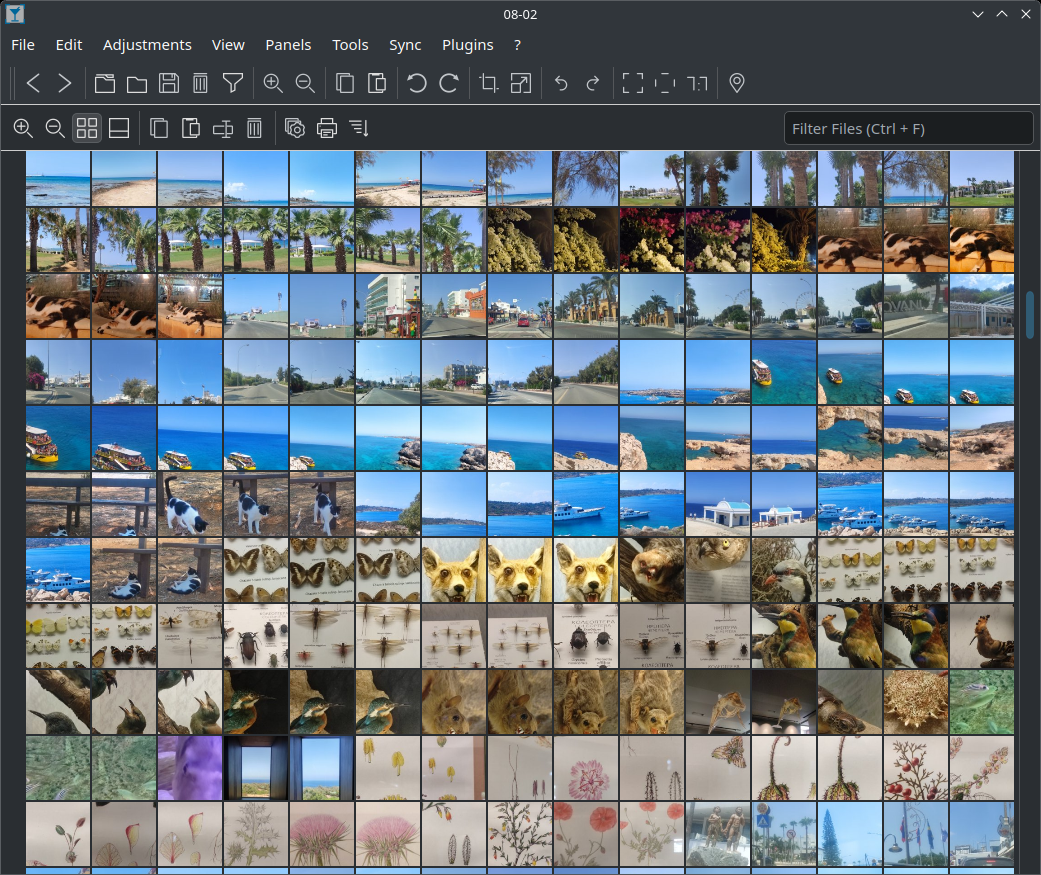
I used it for a long time years ago and it is indeed very great. But its only maintainer stopped around 2021/2022 because he got a new job or something along that line. As far i see he partially returned later but is still looking for more contributors. so the future of the project is not really secure. e.g. see https://github.com/nomacs/nomacs/issues/987
So more eyes on Nomacs would be indeed good.
Doesn’t really seem like the sort of thing that needs regular updates though. Should keep working fine while Qt6 is available.
It’s so crazy to me that guy was unemployed and is spending his days making a high quality software product for free
TBH, that’s his résumé
It reminds me of IrfanView, but I’m sure it’s better than that
For some reason it’s not included in Debian Bookworm (currently stable) and Bullseye. It previously was in Buster and will hopefully again be in Trixie (currently testing).
There is a flatpak at least
Thanks.
I’m absolutely in the market for a new image viewer. One with a sensible gallery / (sub-) folder view.
I’ll try nomacs out today.
This sounds pretty sweet and it’s indeed the first time I’ve ever heard about it so… keep spreading that word brother???
F2 -> backspace backspace backspace -> “png” -> enter
Chaotic Stupid 😄
Mint has an “Action” for that, what does that make me?


actually lawful good, imagemagick and ffmpeg barely do anything different in this case, and the python script uses imagemagick if I know PIL right
the “shitty website” box is also likely just ImageMagick too
i guess it fits the ‘lawful’ part then
Damn, that’s really handy. I would kill for Dolphin to have this.
LMDE is <3
I’ve considered using it when I want something stable, but I also just like Debian by itself.
I’m currently rocking Fedora, but I like fast updates on desktop.
They keep implementing things I did years ago.
you say that like its a bad thing?
Rename file extension to .png
Works every time for *.webp .
It’s missing the “take a screenshot on your mobile phone” (which drives me nuts when people do this instead of sending me the link or the original photo).
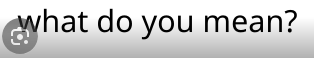
lol you triggered me hard
But to be honest sometimes the Google app is bugged and it doesn’t let you save the image, no matter how many times you open the long-tap menu and tap on “Save image”. It makes me furious.
That’s a bug? I thought they had done it on purpose
Why would they have a “save image” button? Also, sometimes it works, sometimes it doesn’t.
Look at bottom centre
Edit: I’m getting upvotes but I’m not technically in the right here…
Bottom centre is like taking another phone to photograph the one displayed on your phone.
No wonder it’s pure evil.
Removed by mod
“Take a bad picture of the PC screen” is also missing
I unironically take “printscreens” with Lens (basically “scan”) from monitors of offline or limited connectivity computers.
My pet peeves are cropping-by-Snipping-tool snapshots of photos, which take huge space as PNGs in picture-heavy documents.
I’m the ffmpeg guy. It’s the pandoc of binary media, except it actually does do everything.
Hmmm. I need to write an PR for converting mardown to jpeg.
Where does “just change the extension to .png” fit in this chart?
Pure evil
Taking a pic with your phone sounds chaotic evil to me
Yes, that’s the only one that destroys the image.
I needed to crop a couple of images a few days ago and completely forgot about graphical editors. I spent like 10 minutes repeatedly using imagemagick with slightly tweaked parameters until I liked the crop
I needed to do the same, but for 6500 images. Worked out great.
For one or two images, I am true neutral. If it is a whole set, anything but lawful good would be stupid or Windows user level.
If on Windows, there’s Irfanview and its batch processing.
Or, you know, ImageMagick…
Decode the image with ffmpeg, pipe it to imagemagick and encode it again
download from chrome
go into files
select file
press f2
change webp to png
die inside
people hate webp but the issue is more on windows and partially on Google
Google killed jpegxl (webp but compatible) which would’ve made everything easy to work with, and Microsoft didn’t even bother adding webp as a format which is just crazy
Why is ffmpeg Chaotic? I use it for video edits sometimes, too. Like if you need to stack videos in rows and columns, FFMPEG is my go-to.
Using the video tool for a single still image is a bit chaotic, but it’s still a tool made for the job so it’s good. Chaotic Good. Makes sense to me.
It’s a hugely powerful tool.
However, as we all know, some people treat the terminal as if it is the very inky blackness, in which, writhes the tentacles of C’thulu itself.

















