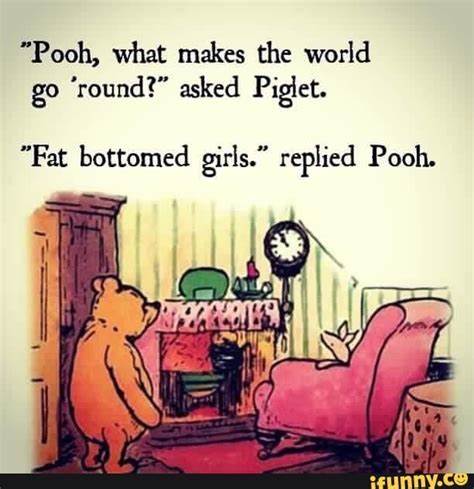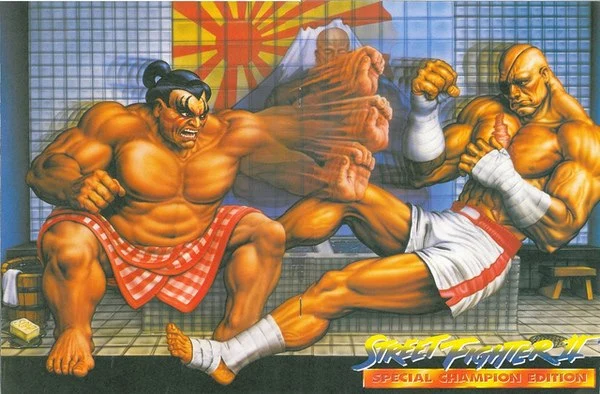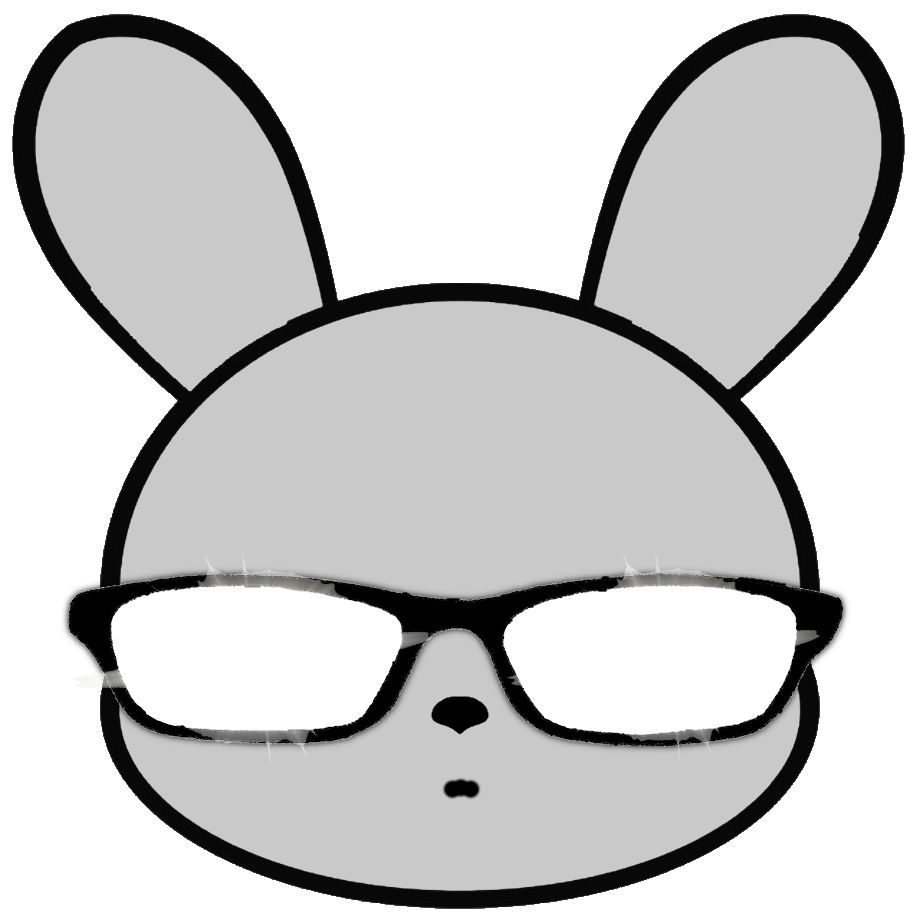500% of every “replace the legacy system” project is even discovering what the legacy system does.
There are no specs. Well, they are, but they’re wrong and onsolete, and never encompass use cases that you didn’t even know were going on and only appear when you switch over and people scream that the tools that use an embedded copy of Opera for the Nintendo Wii to access their financial services break.
Yeah, currently going through this with a legacy authentication platform. 100% correct
But, if you are willing to just break everything and fix only the parts that you realize as important afterwards, and not offer any compromises or solutions to legacy shit. You can just replace it quickly. I think that’s what is going to happen here.
If things are actually broken, things get fixed a lot quicker than if you tell people you are going to slowly migrate out.
This is the right way to do any of those migrations. Insisting on absurd legacy capabilities is one of those things people will say it’s important and want to bill for but adds no value. Just load archive data and start fresh with the workflows that are still pertinent.
I work with a ten year old Access database I’m trying to migrate to SQL. Should be easy, right?
Except it’s got over 170 macro driven subquery chains accessing multiple legacy ERP systems, is the only source of their KPIs (these legacy systems can’t generate them on their own), and is the only system that can publish the KPIs to the multiple Sharepoint lists that the entire company relies upon.
Despite the fact I have over 20 years experience migrating legacy systems, it’s taken me close to a year to track down all of the dependencies, and this system is built in an easy language (SQL vs COBOL), is a tiny fraction of the size of the SSI databases, and is 30 years younger than the systems running social security (at least).
There is absolutely no way they have any chance of modernizing the social security system in under five years. It would take at least a decade to do it properly.
DOGE won’t just break the system. They will fuck it up beyond all belief, to the point where it will never work properly again.
If you’re on Social Security, be ready for payments to just stop. Expect it. It’s their end goal.
And pray the last administration took backups.
You up to talk shop? I’m staring down the barrel of a similar task I’ve been putting off until I have a puzzle mood type of day. But also worried about doing it well because there’s definitely more. How do you usually start to approach migrating legacy systems?
Access SQL is just slightly different syntax to what I know, I can usually translate but it’s slow because it’s all one big block. I started by using PowerShell to dump all the objects and query text into Excel so I could find all the connections. Some broken down at some point so half the data is on the server. This thing serves as kind of like an ETL tool and they have two access DBs for front and back end seems like, using data from server, file system, local access tables. There’s a bit of looks like VBA in there too propping up the forms.
What thread do you pull first to unravel the Gordian knot? Access is a bit out of my wheel house. Bravo to the cowboy business users who were able to get the job done, but it’s hard for me to parse and of course they are retired so no SME to speak of.
Lend me your wisdom, please.
You’re on the right track, but I wouldn’t use Excel for the query text as it’s going to want to break up your statements.
What I did was use a VBA module to pull out all of the queries into a master .txt file, then converted it a .sql so that Notepad++ could highlight the statements for me to help with readability. This serves as a master query library, allowing text searches of field and query names (Notepad++ has an excellent search tool).
For conversion from Access SQL to regular SQL on the queries, it’s usually pretty easy, but tools like this can help.
Second step is to break out your macros and list the query chains as your primary goalposts for creating SSIS jobs (because you’ll likely want to be able to automate those queries in your new system). Note that it’s very likely that you’ll also need to walk down through each query to find additional subquery chains embedded in the top level query coding.
Tables are usually a snap - you can just do a 1 to 1 import by the SQL Workbench import tool to bring it in directly from the .mdb (or .accdb).
For forms, right now I’m looking at PowerApps just because I’m working in a Microsoft shop, but depending on your final architecture, anything that interacts with SQL should do the trick.
The reason they have a frontend and backend database is because once older versions of Access hit 2gb, it starts to crash. If you’re getting crashing issues and your backend is nearing or over 2gb, you’re likely hitting this limit (likes to throw a 2950 error). It can be resolved by moving your larger tables to a new Access database and then using the Linked Table manager to retarget the new tables and fields. The one I deal with has had to go through this process four times - it’s got 5 backends.
Also, if your frontend is in a different location than your backend, putting them in the same directory will drastically improve your load times.
Hope that helps - good luck!
Yes this is tremendously helpful! The syntax highlighting alone is going to make this much easier. I totally overlooked this, but it’s clearly a winner. Even just having the vocabulary for a few of these things feels like an incoming boost.
We are big on Microsoft too, so power BI and power apps is the destination. I’m coming around to these tools, if nothing else it gives some visibility so they can’t loom in the shadows like these Access leviathans.
Really appreciate the time, and on the weekend no less. Have a great one.
Of course this will fail. Everyone with a recognizable skill level in programming will tell you that. That’s why Musk probably uses kids that have not achieved the necessary skills to know that.
Good that this is not my social security system they are breaking, and the biggest threat to me is me overeating on popcorn.
Canadian here and agree to a point but rest assured they’re coming for you. That shit stain Elon has already weighted in on our elections as has Trump.
Ain’t no war but a class war and right now we are losing.
But that’s why he has kids running the place. They think they can do it in a few months. Never going to happen. But they have confidence and that’s what matters, not skill or common sense.
Even as a software dev with decades of experience I still chronically underestimate projects by like half, and even I agree the idea of replacing the social security data processing system in under a year is ridiculous.
I solved that estimation problem years ago.
Now I double all my estimates and then add 20pct for slack
LOL I’ve heard a rule of thumb to double it, also to quadruple it, and one guy said multiply it by five.
I usually take a realistic estimate and multiply it by π.
Best case scenario, they’ll steal the money, never deliver anything and leave the old system in place
Result is a Javascript wrapper that runs the same old routines amyway, but with a nice coat of coding paint.
That would be too competent, since that’s how real migrations work - you wrap COBOL in something that can integrate with more modern programming languages and replace it bit by bit, though hopefully not in JavaScript.
Yeah, use [Java, C, Assembly, PHP…] instead
FAQ:
“My social security check is made out to [object Object], can I still deposit it?”
Poor Bobby Tables needs his too…
We’re sorry, we can’t accept a check for the amount of “NaN.”
deleted by creator
Even if the plan it not to touch the COBOL code and replace the whole system with a new one written from scratch, a timeline of several years would be incompetently naive. Proposing to do it in months is just idiotic. [software dev, 40 yrs exp)
This needs months of PLANING, let alone development, then double the time for testing.
You don’t need planning when you’re Vibe coding 👌
skibidi, fam. throw that rizz on 💯
Don’t forget to add time for reorgs and launch events.
The smart way to do it would be to develop a system in parallel and have it “shadow” the real system, doing all the same calculations and transactions and seeing if it comes up with the same results. Any time it doesn’t, that’s a bug that needs to be fixed.
You could probably get a system that got 90% of the way there in maybe 5 years. The other 10% is going to take at least another decade.
The problem is that vulnerable people depend on the existing system, and sometimes on what might be considered to be “bugs” in that system. A thoughtful process would have to find a way to ease them into a new system, or to grandfather their cases in and let them keep benefits until they died. But, with DOGE asshats in charge, they’ll just treat a few old people losing their homes or starving to death to be just a small cost to be paid in the quest to become more “efficient”.
“Oh no, we broke that, shame the backups didn’t work, whoopsies”
A software dev friend of mine works in autonomous vehicles. He is certain a Tesla cannot reach an acceptably safe full safe driving level without lidar and it’s widely known in the industry. But they push on anyway. They don’t care. They will say or do anything to achieve their goals.
We should be asking about what the military generals think about all of this.
The ones that were fired and replaced?
“General Kenobi - You served our farher during the clone wars…Help us Obi-Won Kenoni. You’re our only hope.”
“Play Cataclysm DDA you must. The AAA guide is the gateway.”
The only opinion that matters is senior official Big Ballz.
Military always holds the power to overturn if it is chosen. It rarely results in improvements in the long term.
Nothing. Hoping for the army to fix things is really deluded.
How they respond is the difference maker in any end game
Maybe invite a journalist into a secret meeting or two while we’re at it. Clearances are so last millennium.
unless they want to destroy social security.
👆 😜
spoiler: They want to destroy social security.
We should execute doge. They are doing violence to all of us
Musk and Thiel have their indentured servitude startup ready to go,it seems.
Well guess we don’t have to pay for social security.
"unless’…