- uBlock Origin: best adblocker
- HTTPS Only: Firefox has a new setting where you can force HTTPS. And if it’s not available, you get a warning that you can bypass. I would recommend enabling it by default.
- Consent-O-Matic: always say NO to cookie popup related to RGPD.
- JSLibCache: store locally JS lib to prevent tracking later if those libs are reused.
- PopUpOFF: remove annoying popups
Configure uBlock Origin settings
you may want to check the settings (block remote fonts) and see which lists are used to block ads. You can enable more of them. For example: All the AdGuard filters (especially Français), malware domains. Here are some additional filters that you can add manually.
additional filters
-
https://raw.githubusercontent.com/DandelionSprout/adfilt/master/LegitimateURLShortener.txt
-
https://easylist-downloads.adblockplus.org/antiadblockfilters.txt
-
https://curbengh.github.io/malware-filter/urlhaus-filter-online.txt
-
https://curbengh.github.io/malware-filter/phishing-filter.txt
-
https://curbengh.github.io/malware-filter/vn-badsite-filter.txt
Block by default third-party scripts and frames, and allow manually. This may break some websites (CDN for scripts or frames for youtube) but you can control what will be loaded and run. Disable in the left column, and enable in the right column when needed.
Other useful extensions
- Gesturefy: mouse gestures for Firefox. Draw with your mouse to refresh a page, go back, close a tab, etc…
- Hover Zoom +: hover an image to show it.
- BitWarden: password manager with online backup protected by 2FA. Also has mobile app. But Firefox supports now randomly generated password out of the box.
- LessPass: another password generator based on the visited website, login and master password. This one is offline and there’s an app for smartphone.
- Enhancer for Youtube: add more settings for youtube (fullscreen, loop)
- SponsorBlock: Easily skip YouTube video sponsors.
- Auto Tab Discard: free resources by discarding unused tabs
- Firefox Multi-Account Containers: Cookies are separated by container, allowing you to use the web with multiple accounts and integrate Mozilla VPN for an extra layer of privacy. Useful for example to log in with 2 google accounts (personal and work) in different containers.

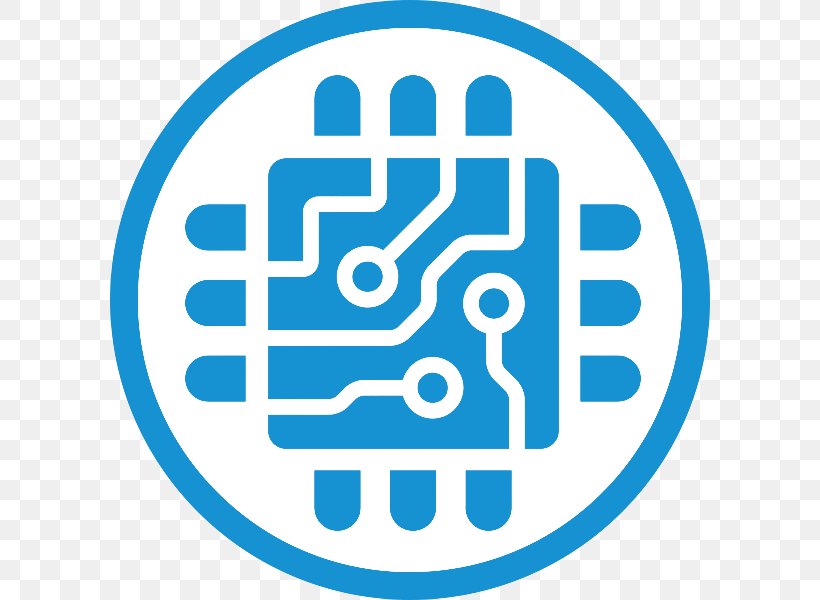
ClearURLs ne sert plus à rien. Si c’est pour envoyer un lien propre à quelqu’un Firefox permet de copier le lien sans pistage avec un clique droit, si c’est uniquement pour l’ouvrir la règle “AdGuard URL tracking protection” dans uBlock Origin suffit.
Privacy Badger n’est plus très utile depuis qu’il n’y a plus de “local learning”. Et l’utilités des extensions de cache locale est aussi questionable.
Plus d’info : https://github.com/arkenfox/user.js/wiki/4.1-Extensions#-dont-bother
merci, je vais pouvoir faire un peu de ménage alors 🙂
Concernant Privacy Badger, c’est manifestement toujours mis à jour, mais les fonctionnalités sont peut être redondantes.
Ce n’est même pas redondant, c’est inutile (et étonnamment simpliste). Les résultats de recherche google ne sont plus préfixé par
google.com/url?q=.https://github.com/EFForg/privacybadger/blob/master/src/js/firstparties/google.js