🇬🇧 | 24yo French web dev & tech enthusiast
🇫🇷 | Développeur web Limougeaud de 24 ans passionné par l’informatique
Main fediverse account (Mastodon) : mamot.fr/@KaKi87
Blog (Lemmy) : blog.kaki87.net
Formerly @KaKi87@sh.itjust.works, moved because of Cloudflare.
- 63 Posts
- 249 Comments

 4·5 days ago
4·5 days agoDid they homemake everything ?
No NextCloud, no OnlyOffice ?

 1·5 days ago
1·5 days agoDo you really access your data most often from home than remotely ?

 1·5 days ago
1·5 days agoExcept one benefit of the datacenter is redundancy : it going offline is way less likely than your home Internet (or anything else it depends on) going down.

 22·6 days ago
22·6 days agoIf the internet or anything else goes down you lose all access.
That’s also the case when your home connection or electricity goes down and you’re not on site.
If that’s not a concern, then you don’t need to self-host, you just need a desktop app.

 7·5 days ago
7·5 days agoAlright, I guess I should have rather made a post like PSA: beware of Netcup, they shut you down on suspicion of doing stuff against their ToS whether it’s actually the case or not and without giving you a warning to respond.

 2·6 days ago
2·6 days agoAt the very least, you could cut off Internet access and reduce vCores to 0.5, instead of completely shutting it down and only offering the user to book 4 hours of access during business hours as if they didn’t have work too.

 12·6 days ago
12·6 days agoYet they’re already in your home.

 2·6 days ago
2·6 days agoNo I mean the post was removed.

 1·6 days ago
1·6 days agoyour deleted post was the one about your current external host provider dropping you due to heavy load(they were eco friendly) right?
I did not do any of the sh*it they accuse me of. I want to be eco-friendly too. That’s one of the primary reasons why I self-host and write code.

 1·6 days ago
1·6 days agoOf course. I’m only asking because of my post being removed for apparently not following the rules.

 71·7 days ago
71·7 days agoWell, I noticed my post got moderated when I wasn’t able to reply to you, so here’s my reply :
The very first Linux server I ever stood up got whacked. I got a nastygram from my host that he had shut it down because of malicious activity against other servers. So, from their standpoint, I can understand why.
Yes, but they should warn before shutting down, give you at least a few hours to speak for yourself.
I do use NodeJS, but not NextJS, so if that’s it then I’m not concerned.
But also, if this was it, I would have received alerts way before my provider would have suspended my server because of prolonged intensive use of resources.
Apparently they have an “emergency” number, but I can’t try it because it’s a German number while I’m in France, and even if I could, I’d bet they don’t handle “abuse” situations.

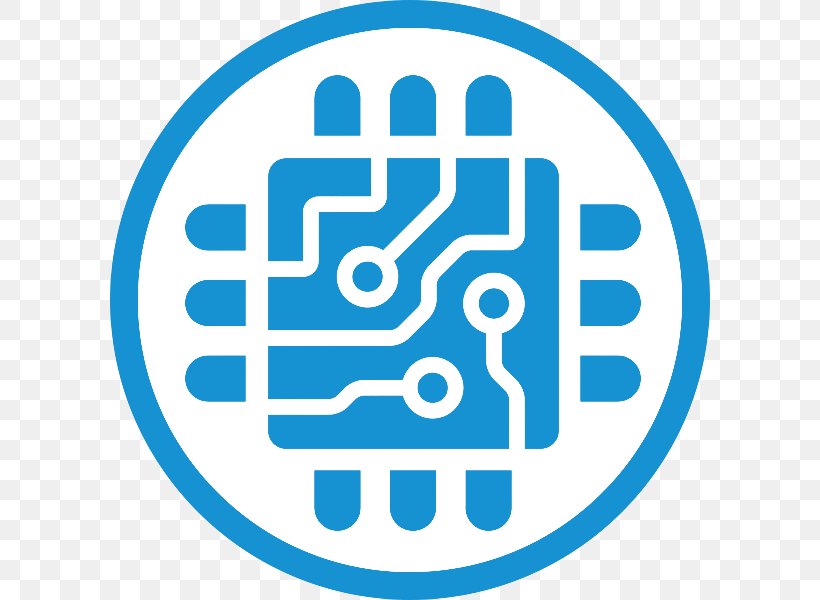 1·30 days ago
1·30 days agoAlors non, je ne fais jamais de multiboot, et je n’installe pas Linux si je ne peux pas couvrir tous les besoins de la personne.
Et si besoin, j’utilise des versions allégées de Windows.

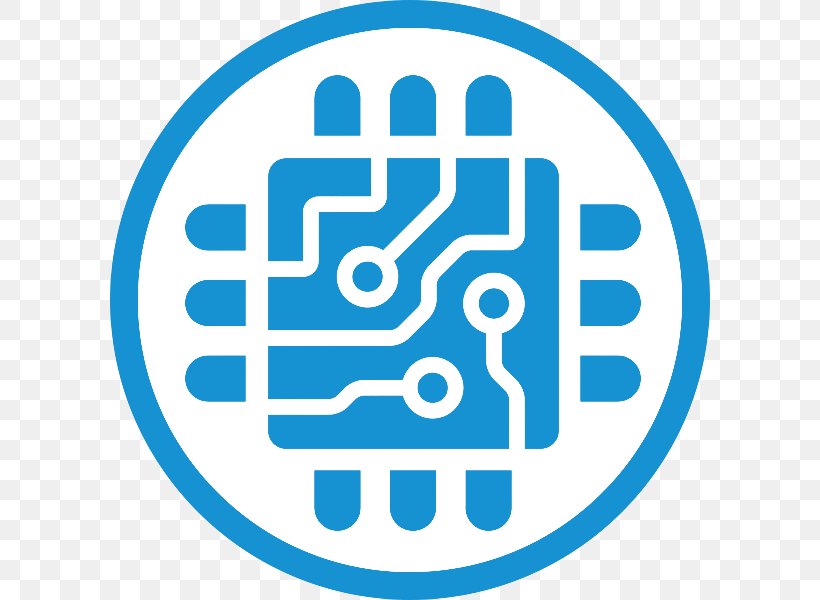 2·1 month ago
2·1 month ago😂

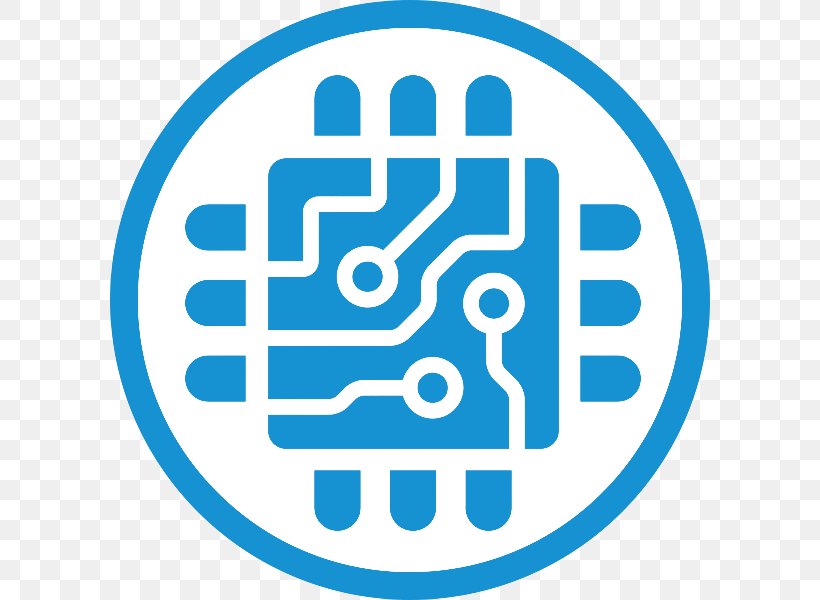 6·1 month ago
6·1 month agoPerso y a un truc que je sais bien faire c’est remettre logiciellement à neuf des PCs avec Linux et des smartphones avec LineageOS, ainsi ça me plairait de recevoir des appareils inutilisés/inutilisables et de les retourner fonctionnels, avec comme seuls frais le coût d’expédition. Mais alors pour trouver des volontaires 🤷







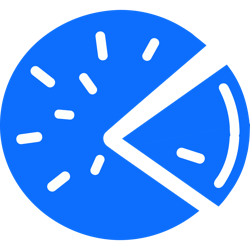



Oh, thanks !