- cross-posted to:
- computerhistory@lemmy.capebreton.social
- technology@lemmit.online
- cross-posted to:
- computerhistory@lemmy.capebreton.social
- technology@lemmit.online
RIP Microsoft WordPad. You Will Be Missed::It’s truly the end of an era as we say farewell to a real one.


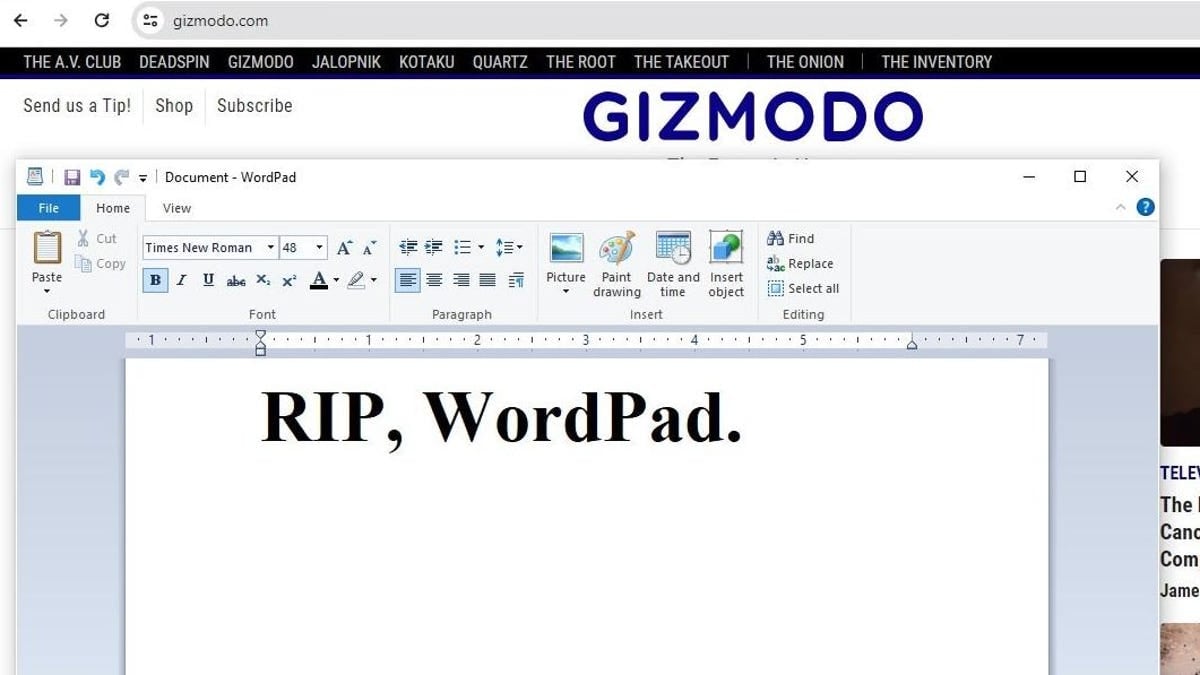
RIP WordPad.
I almost never used it (in fact, I only heard of it when its death was announced, striesand effect in action), but this is sad. It’s a bygone relic of when software was included with what you paid for, simple and efficient, and not marred by endless storage hungry updates that rarely add anything useful.
There is no easy replacement.
Of course, Microsoft wants you to use Word, which is expensive and runs at 0.05x the speed of WordPad.
There’s notepad, but it’s far too basic.
Notepad++ exists and is really good (I donated to it recently), but it targets a different kind of text editing, focused more on code than documents.
LibreOffice is good for document editing, but it’s somewhat slow and clunky in a way WordPad is definitely not.
The closest competitor may be Abiword but that already died years ago.
I bounced around between LibreOffice and OpenOffice for years as I was too cheap to pay for Word. Mainly Libre.
Finally broke down and paid for Office365 when I was struggling to display some (I believe) docx files at the same time my wife was requesting we get it for her work (and this doesn’t even get into struggling to get stuff to display properly for word uses which was constantly a problem).
And man, is it lightyears better than libreoffice. And sure it’s slower, it does a ton more stuff, but if it feels slow to you. . .what kind of computer are you running? I use it on my 8 year old laptop all the time and have never really thought it felt slow.
Wordpad I didn’t even realize still existed. Just looking at it now, I see why. I see very little I gain from NP++ (or I’ve even switched over to VSCode for a lot of things).
I feel like you are making the case for why the only “easy” replacement costs money. The free versions are all extremely limited, or aren’t very good.
I’ll admit I exaggerated slightly (I just opened both today). I have a gaming laptop with a Ryzen 9 5900HX, and opened up both apps from battery power.
WordPad took about 1.5s to open, which is longer than usual.
Word took about 6s to open, which is normal even if I’m plugged in.
LibreOffice would actually take more like 15s to open under these circumstances, which is why I said it’s slow. The clunky part is due to the UX.
Even notepad took over a second to open as well.
I guess I expect more when I have a near top of the line CPU and it pains me to think that it’s even slower for the vast majority of people.
I guess I’m just not too concerned with start up times, having come from the age of HDD. 6 seconds to start, as long as it’s not lagging while I’m using it, is almost unnoticeable.
Yeah that makes sense. I also have a high end SSD so that might also be inflating my expectations.
deleted by creator
From my experience Word runs faster and more smoothly than LibreOffice Writer.
Everyone says Word is bloated, but gosh they’re picking the wrong Microsoft software to pick on. Pick on Teams instead. Word is clunky at times and slow but feature rich. Teams is horribly slow and laggy even on fast hardware.