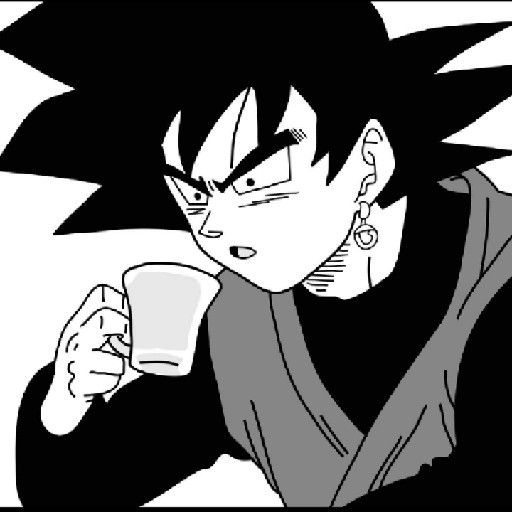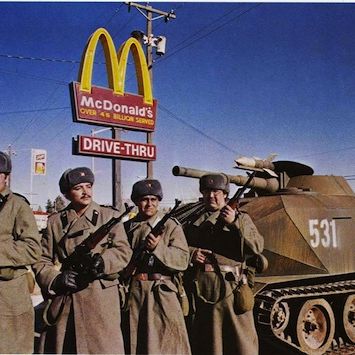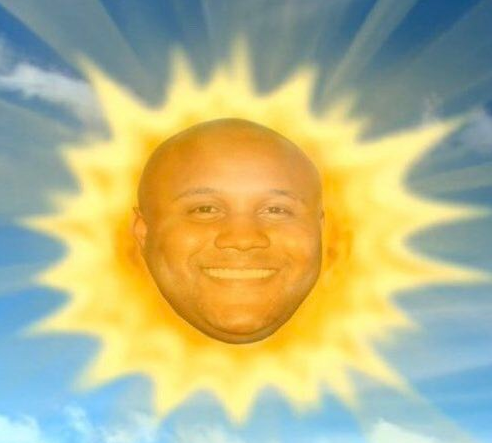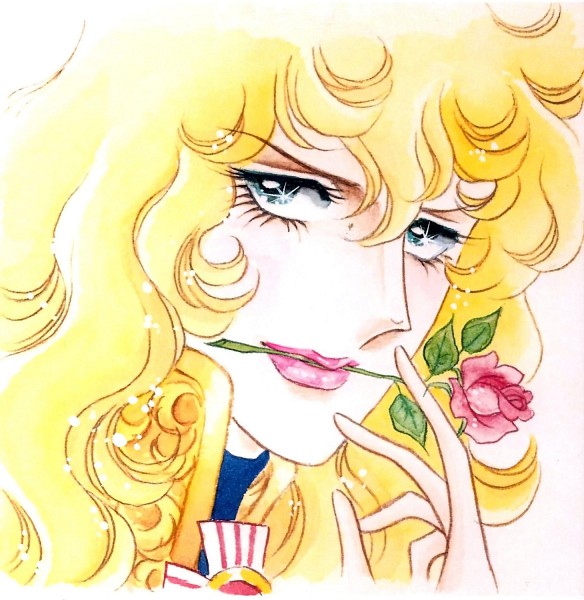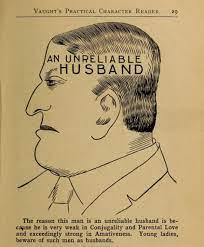I will read arcane texts by candlelight before I watch ads. fuck off. Susan Wojcicki go to fucking hell
just checked, my ublock says it’s blocked 16 million ads on youtube since i installed it
love my ublock origin, but occasionally youtube gets ahead in the arms race
occasionally youtube gets ahead in the arms race
never had this happen to me once. is it because I use firefox instead of kkkhrome?
im a firefox ublock partisan, the bastards are knocking upon the walls and occasionally getting through. defenses rally quite promptly so the whole affair could be missed
I use chrome on a Chromebook and my ublocker has never failed me. I watch 1-2 YouTube videos a day usually.
It sounds like a lot until you remember that each video includes half a million ads.
Where do i find that data? Sounds fun
clicked the little ublock icon in my addon toolbar
i might have misread it though, 16 million is probably be the number it’s blocked on all sites combined since it says that no matter what site i’m on
Last time I watched Youtube without ad blocker I got 3 ads in a row from our local nazi party. Sure as fuck not gonna do that again.
Interesting, why do I get the weird suspicion the right is never encouraged to change their minds, let alone listen to the other guys?
Look at their tantrum over GTAVI for not looking like a country club, if they have the right to never have their sacrosanct opinions questioned, so do I.
Removed by mod
just wanna be left alone stop trying to sell your slop to me i literally could not care less FUCK
Ublock stayed ahead of google for a week or two, but now it’s blocking me again. Opening links in a private tab still works, though.
deleted by creator
I turned off ublock, reloaded youtube, and then turned ublock back on and now I can watch videos ad-free again.

Adding the below to ‘My Filters’ on uBlock Origin has worked for me the whole time
! 2022-07-23 https://mobile.twitter.com
mobile.twitter.com##.r-11nfnuw.r-16wqof.r-1dqxon3.r-16y2uox.r-kemksi.css-1dbjc4n
youtube.com##+js(set, yt.config_.openPopupConfig.supportedPopups.adBlockMessageViewModel, false)
youtube.com##+js(set, Object.prototype.adBlocksFound, 0)
youtube.com##+js(set, ytplayer.config.args.raw_player_response.adPlacements, [])
youtube.com##+js(set, Object.prototype.hasAllowedInstreamAd, true)
If youtube ever pops up the ‘please disable adblockers’, just go to the uBlock dashboard, select ‘Filter Lists’, hit ‘Purge All Caches’ and wait for it to finish, then ‘Update Now’, then refresh your youtube tab and it should be back to working
Raymond Hill will save us
Chrome or Firefox?
Firefox
That’s weird, I have the same setup and it’s working fine for me. Could be related to whatever OS you’re using or the version of Firefox you have installed. Might be worth looking into getting Pi-hole setup if you can’t get Ublock working again and are willing to get a little technical.
Seems like google got past ublock before it updated, and tagged my account with some kind of no_ads_freeloader flag. Just needed to turn off adblock, refresh, and turn ublock back on and now it works again.
https://github.com/TheRealJoelmatic/RemoveAdblockThing this is a script that has a different way of blocking ads which is so far undetected by youtube. Can recommend
The hero we need
At this point both my mental signal scrambling ability and my mute reflex are rock solid. Fastest mute in the west

Get the invidious add on for Firefox, it redirects YouTube links to a 3rd party site with no ads
Or install uBlock Origin and NanoDefender, which are now even better at blocking ads after YouTube tried to block them
There seem to be several not-especially-popular “invidious” extensions related to YouTube. I’m interested, but not enough to risk sketchy plugins.
https://addons.mozilla.org/en-US/firefox/search/?q=Invidious&type=extensionTry LibRedirect, it’s open source and does a number of other sites as well.
LibRedirect
fantastic, a plugin that works for us hexbear users
BIG SALE ON TEMU
YOU WANT SMELL LIKE MAN STAR WARS THEMED SOAP YOU ARE NOT ENOUGH
There is some kind of weird bug with my Firefox, part of which is that my adblocker just works, no warnings about adblockers or anything. I also can no longer see youtube comments, that part of the page is just blank for me, which is just fine. Also, I cannot search for videos. That too leaves me with a completely blank page, which is actually kind of annoying. Still, I can search for the videos in a different browser, then just paste the URL into Firefox and it just works.
call that a win
I do, but I should also prepare for how this solution will probably not work for the rest of my life.
That’s interesting, I’ve done something similar to news sites that block you from viewing them and scrolling down.
I used to take one of my adblockers and select individual elements to block in hopes I could read the article normally. It rarely worked and typically I still wouldn’t be able to scroll. Did you happen to do something similar with youtube a couple of weeks ago when they started getting more aggressive and adblockers didn’t have their filters updated yet? If so maybe reinstalling your adblocker will help, but tbh I’m not amazing with technical stuff like this.
No, I was unable to see Youtube comments months before Youtube started their campaign against adblockers, I just didn’t search for a solution because I had no interest in seeing Youtube comments. I have not been messing around with any settings for anything.
Grayjay. You’re welcome.
same here, between the adblock shit and google deciding if you turn off watch history you now don’t get any homepage recommendations I’m using yt as little as ever and mostly through my improvised raspberry pi based chromecast replacement (which uses yt-dlp so no ads or tracking there either)
I actually used to pay for premium even like a rube but with the price hikes and their horrible behavior towards adblock and everything I had to axe it
deleted by creator
Yea! I don’t understand people who used the home page. The few times I accidentally went there, it was full of irrelevant crap and clickbait.
I don’t know how I accomplished this tbh, but I curated my homepage recommendations pretty well. It got to a point where I would not watch certain videos not out of a lack of interest, but out of not wanting the algorithm to think I wanted to see more of that shit and keep things balanced. My homepage ended up being mostly the latest content from my subscriptions anyway, with something reasonably related to them thrown in here and there. In other words, it was mildly helpful.
That was over a year ago though, and I don’t know if it’s changed, because I still fucking hate youtube, google, etc with a burning passion and exclusively use frontends like invidious or piped now. I have a redirect script on every browser I use to change any youtube link to one of those alternatives. I think you can still have subscriptions on some of them, but I don’t use that feature.
Mine is curated well too. Idk if it’s because I accidentally created a “brand” subaccount back when google acquired yt without understanding what I was doing at the time, but whenever I click “do not recommend this channel” yt actually stops showing it to me. This has resulted in a bunch of recommendations that were actually very, very good
as others have said below, mine was pretty well curated after having the account so long, and it was a nice mix of “vids I missed from people who I watch every video of”, new vids from my subs, and random videos related to my interests. I like the idea of just going through my subscriptions in theory but I have too many, so new videos from people who I really lke watching get buried in the feed by videos from channels I’m interested in keeping up with but I dont watch anywhere near every video
This was successful in fixing the latest ad-block-block measures for me
It was failing for me for a few hours today. The blocker arms race continues.
A Reddit link was detected in your comment. Here are links to the same location on Teddit and Libreddit, which are Reddit frontends that protect your privacy.
Thank you for posting this, the comments made me want to try and get the ad blockers to work again instead of copying and pasting into a private browser. I’ve been stuck doing that for several weeks now and it’s very tedious.
And you know what? I got it to work, at least for now!
Here’s what my issue was: I was using too many adblockers at once. So I turned off everything but Ublocker and Sponserblock, and cleared Ublocker’s cache before updating it as another user recommended. It looks like it’s back to normal now! And yes, I’m using Firefox.
Hopefully that helps someone with similar issues.
I still haven’t had any issues with youtube ads. My setup:
-
Firefox browser with only uBlock Origin installed as my adblocker (no other adblockers)
-
I never log into my google account to browse videos
-
if there’s an age-restricted video I want to watch, I just rip it with youtube-dlp (you don’t even have to load the video, just right-click the video and copy the url and you can rip it)
-
NewPipe chads here