Turns out this is a known issue, so I’m not alone.
https://gitlab.gnome.org/GNOME/gimp/-/issues/14892
Thank you to SatyrSack@quokk.au for letting me know of this (potentially useful) feature!
You must have downloaded some corrupt data.

Are you using the Flatpak like the person who opened that issue? Just curious if that has anything to do with it
It has nothing to do with the package, it’s a base code bug. My Windows copy did the same exact thing with the text outline tool.
I am, yes. Pop_os native version is still Gimp 2.x. Flatpak offered up-to-date versions
Perhaps give the AppImage a try, if you want to play with that new feature now
Same problem (it throws a segfault when I try to select the outline color of the text)
I found a PPA that packages Gimp 3.x, and it also fails
I’ll just have to wait
Right click on the outline color option and see if you have extra options. I had to do that and choose, tool options, and then black to get it to not crash.

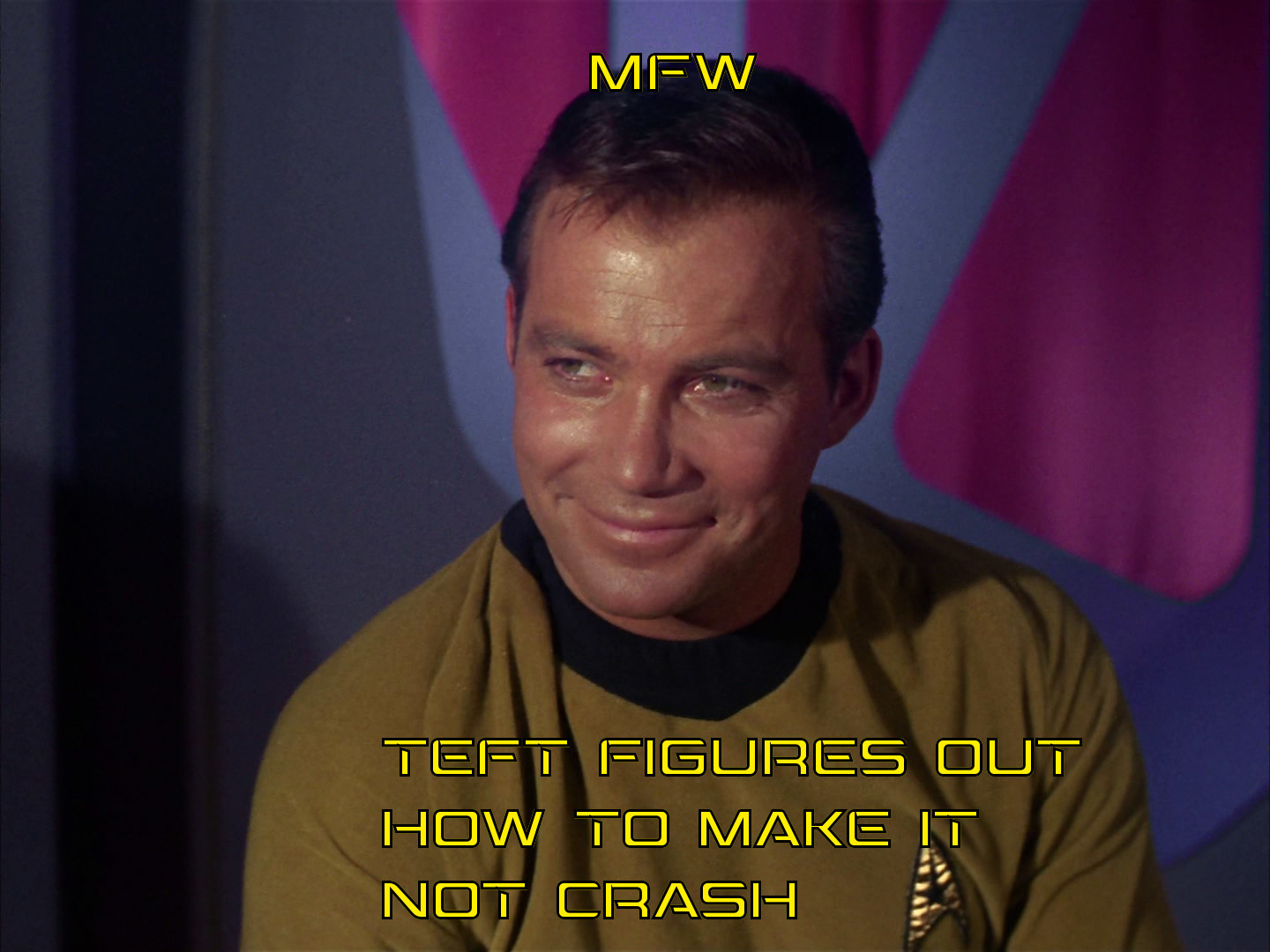
Serious amateur editor question, not a critique: is that text outlined? Or is the black going inside of the font, replacing the yellow? It looks like the latter to me, which matches the behavior of almost every image editor I’ve tried since abandoning PS once adobe started phoning home on a regular.


It fills inward. I just tested it by setting the outline to 10 pixels and the letters become black, they aren’t like imgflip’s example. I’ll fiddle with it next time I make a meme and see if I can figure out how to make it do the expected behavior of your second basic bitch example.
Best science officer in the 'verse

Another thing you can do is select the text that you want to outline, and then in the box on the right, right click the layer and choose alpha to selection, then go to selection tool in the top left, and choose grow, grow it by a few pixels, and then use the paint tool to in-paint a larger border for the text on a layer behind the text itself.







