- cross-posted to:
- technologie
- cross-posted to:
- technologie
Passkeys are an easy and secure alternative to traditional passwords that can help prevent phishing attacks and make your online experience smoother and safer.
Unfortunately, Big Tech’s rollout of this technology prioritized using passkeys to lock people into their walled gardens over providing universal security for everyone (you have to use their platform, which often does not work across all platforms). And many password managers only support passkeys on specific platforms or provide them with paid plans, meaning you only get to reap passkeys’ security benefits if you can afford them.
They’ve reimagined passkeys, helping them reach their full potential as free, universal, and open-source tech. They have made online privacy and security accessible to everyone, regardless of what device you use or your ability to pay.
I’m still a paying customer of Bitwarden as Proton Pass was up to now still not doing everything, but this may make me re-evaluate using Proton Pass as I’m also a paying customer of Proton Pass. It certainly looks like Proton Pass is advancing at quite a pace, and Proton has already built up a good reputation for private e-mail and an excellent VPN client.
Proton is also the ONLY passkey provider that I’ve seen allowing you to store, share, and export passkeys just like you can with passwords!
See https://proton.me/blog/proton-pass-passkeys
#technology #passkeys #security #ProtonPass #opensource


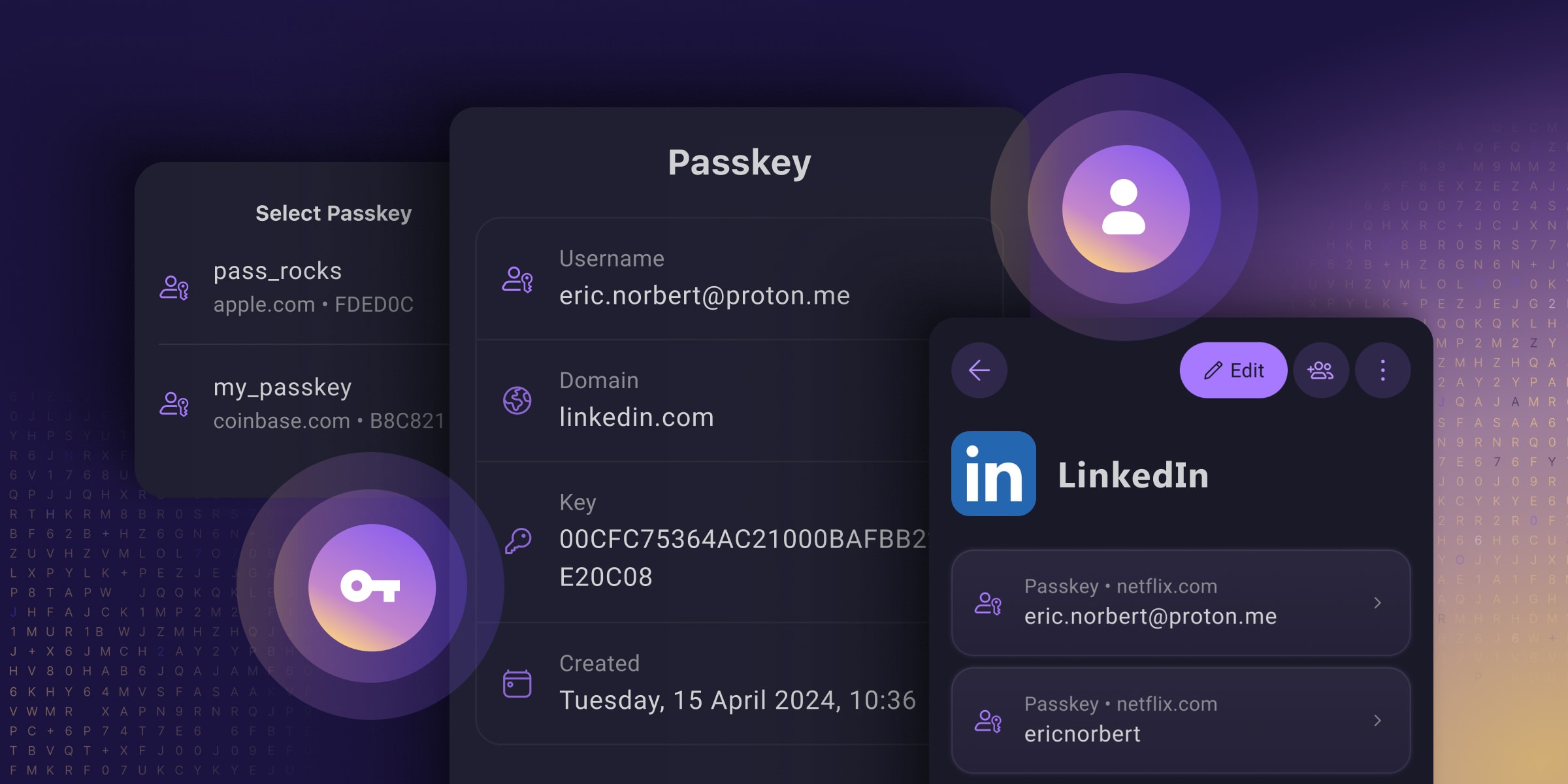
I have a question that is kind of off topic. If I use a password manager and generally use randomized secure passwords, do passkeys offer any additional security?
By practicing good password behavior, I have struggled to see how the benefits of passkeys out weigh the hassles.
Yes, passkeys are not brute-forcible, and are phishing resistant.
Whether or not they provide more security depends on how fully they’re implemented. A service that’s fully implemented them, like PlayStation for example, will remove the password from your account after activating your passkey.
Some websites have half-assed their implementations where you can use a passkey or a password to log in. In that scenario, your account isn’t really any more secure, it’s just a more convenient way to log in.
Are sufficiently long passwords susceptible to brute force attacks?
Don’t passkeys get that feature by just being longer?
Yes. Thought obviously the odds of success go down the longer and more complex that password.
Put simply… no. Passkeys aren’t just ”longer passwords” sent to the same place. Unlike passwords, Passkeys aren’t a “shared secret” that you’re sending to the service you’re authenticating to. Passkeys use asymmetric encryption and are neither sent to nor stored on the server you’re authenticating to. Your passkey is a private key stored on your device and secured by biometrics, the paired public key for which lives on the server you created the passkey to authenticate to.
In a traditional brute force operation, you’re sending guesses to a server that knows your password. If you send the correct guess, you get in. It’s also possible to steal the password from the server and brute force that offline.
With a passkey on the other hand, the server uses your public key to encrypt a string in a challenge message, this string can only be decrypted by your passkey. You then send a response that’s encrypted by your private key, which can then only be decrypted by the public key on the server. So the thing you’re sending to the server to authenticate isn’t your passkey, and it’s unique every time you log in.
So could you perform some kind of operation that would technically still be a kind of brute force? Theoretically yeah. But even so you’d be limited to brute forcing against the server, which isn’t very effective even against passwords. However you would not at all be susceptible to offline brute forcing based on the capture of a passkey either in flight by breaking encryption, or by breaching the server, because your passkey never leaves your device.
Thank you, that was a really helpful explanation that I haven’t seen elsewhere. It helps a lot and I think I now understand the difference between passwords and passkeys.
I still don’t like the hassle inherent in passkeys, but at least I understand it now.
Oh yeah no problem. The internet is flooded with high level answers that don’t really explain it in any detail.
I wonder what hassle you’re having? Passkeys should be much less hassle than passwords.
The hassle is that I have to have a second device to login with, and I have to keep that device with me and functioning at all times.
Obvious answer is of course my phone, but I’ve had a few situations where I needed to access an account on a new system and didn’t have a 2nd device available.
Unless you lose it or have it stolen.
Passkeys can’t be lost or stolen in the same way passwords can. They aren’t something you need to learn and are at risk of forgetting, and unlike passwords they never leave your device so they can’t be intercepted, or stolen in a server side data breach. In order for a passkey to be stolen, somebody would need to both steal your phone, and force you at gunpoint to unlock access to the passkey using biometrics.
So they’re much, much harder to lose or “steal”, and the only way they can be stolen, could similarly be used against you to steal your password.
Yes, I think this person is precisely and exactly asking, what if someone steals your phone?
Not so much that they will get access to your data. Even though on secops it’s a given that access to the device is game over. Even if the device is fully encrypted, it’s just a matter of time (even if that time is infinite) to get access.
But, now the user is locked out of their digital life. How do you get back in? There’s nothing you can use to authenticate yourself in with the server if all you had was a passkey. Your data is now inaccessible, great, but utterly lost, not so great. One workaround is to have more than one device with access to all your accounts and never have them in the same physical space or travel with them at the same time. So you don’t lose them both. Or, how most implementers are doing, using all security systems simultaneously. Passkey, passwords, TOTP, 2FA, all at the same time. Such that you can go back into your account if all your devices are compromised.
I’m still not sure what the question is. The same way you would with a password. Using an authenticator app also ties authentication to a single device and yet you don’t seem worried about that. Using “all security systems simultaneously” is not a solution to this problem you’ve suggested which I don’t think really exists. By using all security systems you’re just making your service less secure, not more.
I didn’t mention it because the comment is not about that (?). But it does worry me. This is why I have 2FA with my authentication/password manager, and do make sure to remember my password to that, because it is the one service remembering all my passwords, TOPTs and passkeys.
I agree that it is less secure, but it’s a necessary evil. Furthermore, it’s mandatory. Security and convenience are always at odds. Passkeys theoretically hit a sweet spot of both qualities. But they come with a higher potential for a possible theoretical lockout.
Let’s assume you have an email, you access this via a passkey authenticator that remembers all your passkeys. To access the authenticator you have to provide either a fingerprint on your phone or a password + OTP to your email. This is a system on potential lockout.
If your phone is stolen or destroyed, now you can’t use the phone to access your email, nor login into your email to verify your access to the passkey authenticator. Now you are locked out of your entire digital life. This is not a rare occurrence, it happens everyday. The only reason it’s not catastrophic is because some part of the chain is password only, and the person remembers the password. Or the second factor is on a trusted third party (like cellular carriers reinstating phone numbers via ID check).
Just like welding all doors and windows shut, yes it is more secure, but you also locked yourself out of the house. You want to still be able to enter the house.
But they don’t. I think this is where your confusion is. I think you’re worrying over a problem that doesn’t exist.
It does not.
If you’re scared of losing both your device and your recovery codes for TOTP, to the point that you store those in your password manager, and you’re happy with that solution, then just store your passkeys in your password manager. Thats literally what this post is about.
And even if you store your passkeys on device for an iPhone for example, they’re stored in your iCloud Keychain which can be recovered if you lose your device. Theres also just nothing about Passkeys that prevent a service from offering an account recovery service.
If you’re already using 2FA, then Passkeys do not pose any additional risk to being “locked out” of your accounts. They actually have less risk usually.
deleted by creator
Yes, passkeys are public private keys, so a site only ever sees your public key. Your device does the match with the private key. So in that way, no-one can hack the service site and steal your password. But your private key on your device has to stay very private, and should be synced to another device, because if you lose your private key then essentially you can’t login in. If a site offers a backup “password reset via e-mail” then they have rubbish security anyway.