

looks like you can indeed repackage any PS2 game to run on any PS3 running HEN firmware, per this post.


looks like you can indeed repackage any PS2 game to run on any PS3 running HEN firmware, per this post.


I mean, you could similarly reason that bisexuals aren’t welcome (both gays and lesbians are solely attracted to the same sex, after all), or that asexuals aren’t welcome (you can be asexual and heteroromantic, after all), and so on. I think, ultimately, that unity between us is important, and allowing the umbrella to protect all members of gender, romantic, and sexual minorities strengthens the overall cause rather than weakening it.


What you’re talking about is supposed anonymity in obfuscation, and that has been proven to not work.
if it’s been proven not to work, then neither I2P nor VPN is worth using, no?
most VPN companies keep logs and can be subpoenaed.
well, sure, but that’s why anybody looking into a VPN is generally advised to use specific, known-good VPN providers who don’t keep logs and who, preferably, aren’t headquartered in a country with strict IP law.


the whole purpose of a VPN is to anonymize internet traffic, so they have many servers that send traffic out to the internet, which improves both anonymity and bandwidth. I2P is more akin to Tor, with anonymizing internet traffic as a bit of an afterthought, and the limited number of internet-connecting nodes makes users’ traffic more trackable.


sure, but I2P’s end-to-end encryption is for connecting to I2P addresses, not the general internet. I’m unclear on whether every node serves as an anonymized connection to the internet, though.
EDIT: read a little deeper! so no, not every computer connected to I2P is an internet-connected node, but, due to the limited number of internet-connected nodes, I2P does not offer the same level of anonymity that a VPN does, and may struggle from bandwidth issues.


I2P
wait, so this would route my traffic through others’ internet connections and theirs through mine? seems like a great way to get implicated for actually illegal activity, like, say, other people running I2P to download and/or upload certain types of porn.


Best I could find is this copy on imgur.


oh yeah, that too! it’s such a fun idea for a crumbling empire.


foundation
as someone who’s read the books, I fucking love the show, and enjoy imagining Isaac Asimov rolling in his grave as his characters are rewritten to actually be multidimensional people and the story’s fashione dinto something a bit more cohesive, with many of the main characters being non-white and/or non-men.


I mean, for me personally, I don’t mind having to do a good amount of legwork to get a distro running – that was the case with getting Linux running on most x86 laptops for a long time. but not even being able to get critical functionality working would make Asahi Linux a non-starter for me – I’d prefer to either get a PC laptop and run Linux or an MBP and run MacOS with a load of homebrew packages.
and don’t get me wrong, it’s really cool that Asahi’s development is moving so fast! but it’s just not at a place where I could run it on a work machine, and I bet that applies to many other professionals, too.


I don’t mean to be a total bitch, but damn, hardware support is… not great right now. no non-HDMI external display support (so Thunderbolt, USB-C, and DisplayPort displays are a no-go), no Thunderbolt or USB4 support at all (so good luck if you’ve been using a Thunderbolt dock to connect all your peripherals + display(s) via one cable), and the internal display can’t do 120Hz or HDR. it’s cool that it mostly works, but those issues would make Asahi Linux on MBP a non-starter for many professionals – especially since many of us who have been running Macs for a few years are using USB-C or Thunderbolt displays with built-in USB hubs or Thunderbolt docks at this point, or displays that can only run their full resolution and/or framerate via Thunderbolt or DisplayPort and run at lower resolution and/or framerate over HDMI.
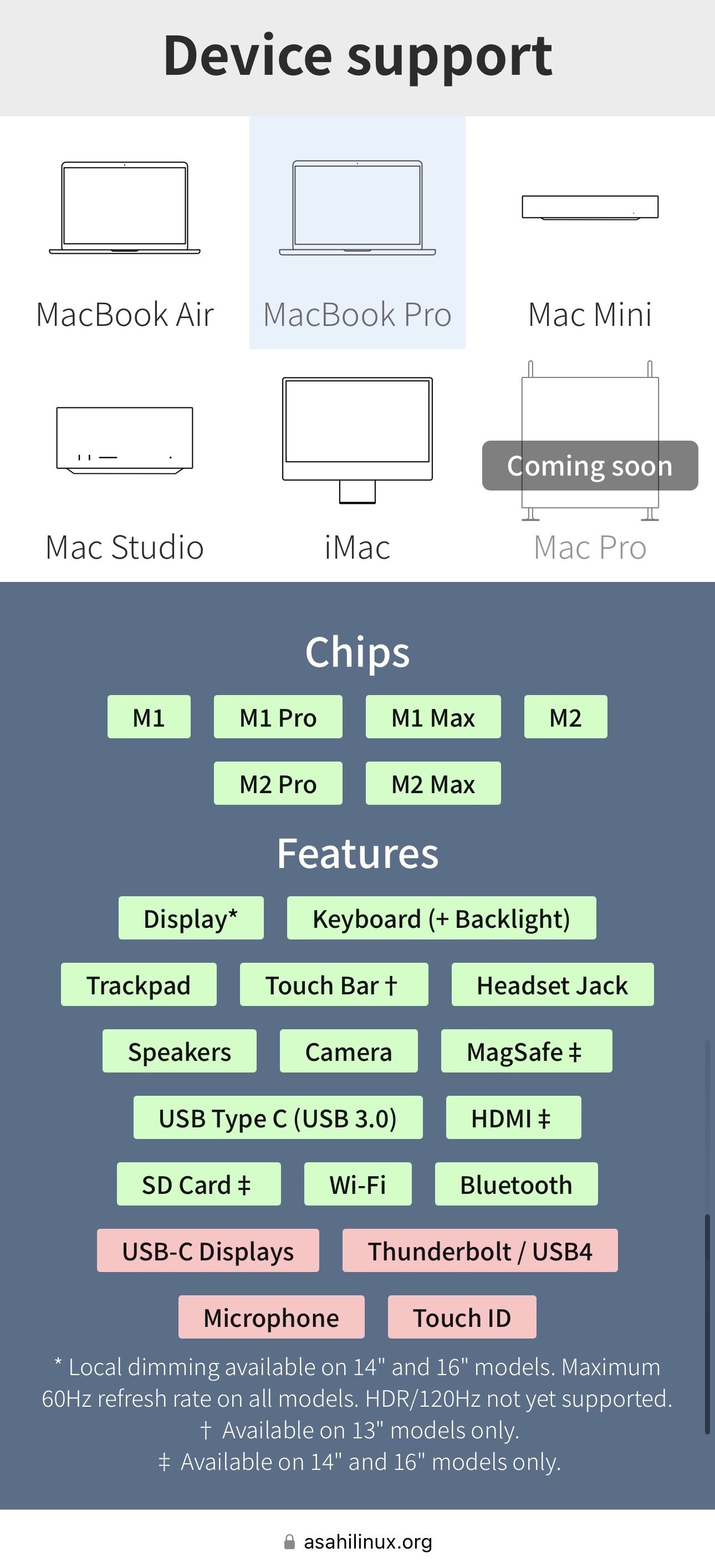


Pretty much everything about Apple Music is worse than Spotify except for their catalog and their lossless audio
doesn’t hurt that they also pay artists 3-4x as much per stream, imo (which was my main reason for switching)


that was not mentioned in the article, what in the actual fuck.
death to all colonizers.


holy shit this dude was based as fuck.
also the fact that his remains were shipped to an army camp, then he was posthumously beheaded and his skull was shipped to the Smithsonian instead of his family, where it stayed for 72 years before his descendants became aware it was there and appealed to have it returned, and then then it took another 14 years before his skull was actually returned to them, is so incredibly far beyond fucked.


that’s definitely a huge plus to it overall, yeah.


not a fan of youtube channels in general, but I’ll check ‘em out if the youtube mood strikes me in the near future.


hot take: Ghostbusters (2016) was the best movie since the originals, possibly even on par with or slightly above Ghostbusters 2. it had good wacky energy and didn’t try to take itself seriously like the kids reboot, and it had queer rep that didn’t feel like queerbait, as opposed to the newest movie.
oh, and while I can’t explain why this is, the homages to the original movies and actors felt like proper homages, rather than nostalgia traps like in the reboot series.


I pay my rent with a check because the company my apartment contracts to for direct payments wants a processing fee, like even for direct ACH withdrawals it’s $5, and the CC fee is obscene, 3% or 5% iirc. That’s just about the only thing I use checks for, though.
on iphone safari at least, you can just set the entire site to always to load in desktop mode to sidestep the login requirement and just get a prompt to confirm you’re 18+. you do still get an annoying “login with google” prompt but that at least has an X in the corner to make it go away.