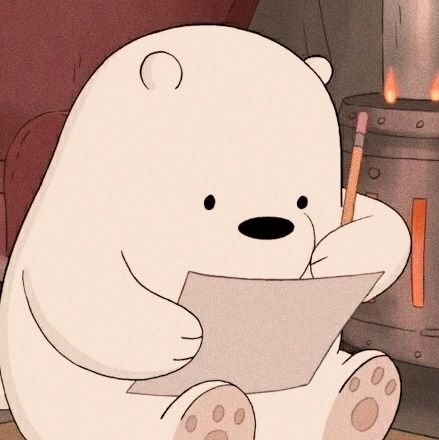You can now turn on/off the following options:
- Blur NSFW images
- Blur NSFW community avatars (in list)
- Auto expand images
You can find it in the “Local Settings” section in the settings. If you are on mobile, you have to scroll down from the settings block. Also you may need to clear caches.
Note:
These options are kept on the device and are not synchronized between devices.
You must log in or register to comment.
Is there any chance this update could be applied again? The options seem to have disappeared recently and it’s the worst
thumbnails are blurred
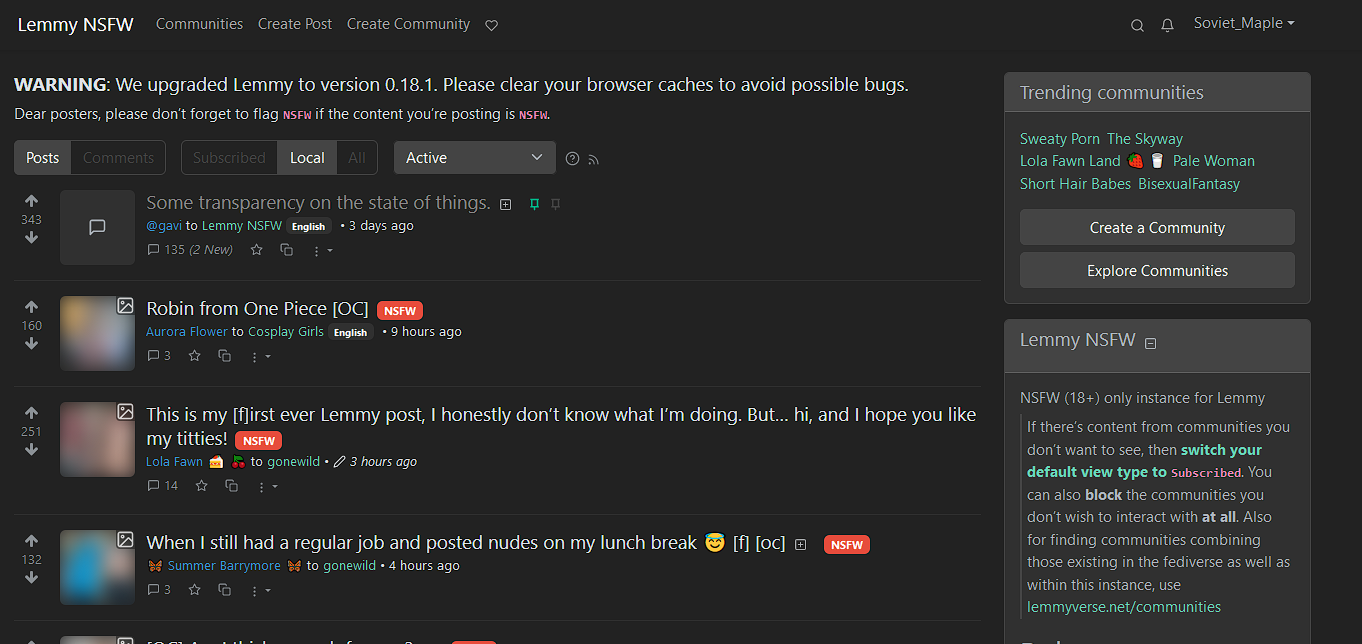
Local Setting are gone
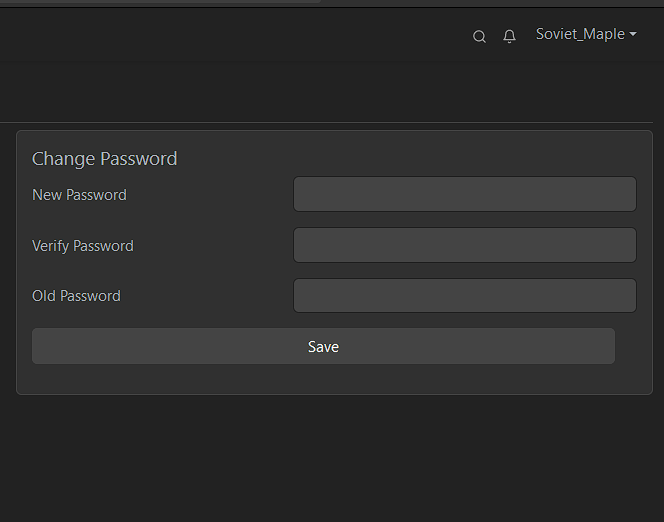
anon view is not censored btw
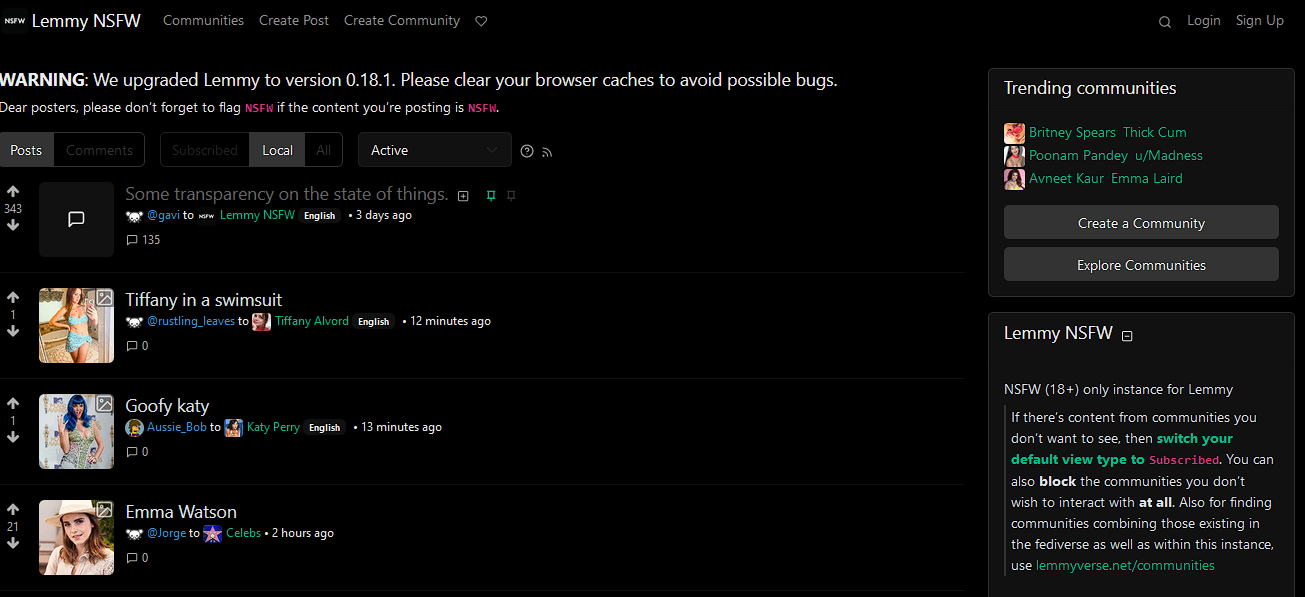
i’ll add it.
Seems to have reverted again?
Thanks for all your hard work!
I was googling about that and came here, yea no way to un-blur images, nor local settings, weird.