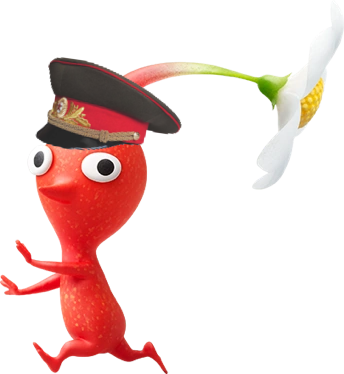Fedora, it fucking slaps and worked right out of the box. I’m using it for work and play on my main rig! I dual boot for some very specific hardware things that are not normal, but other than that it’s been seamless! When I booted into Windows 10 again, they auto installed copilot… Glad to be done with this crap.
Congratulations! In the years I’ve been using Linux it’s only gotten better and Windows worse.
This is the year of Linux on desktop
Of course Tom Bombadil uses Linux in his cute little cottage.

trans
Linux
It was foretold.
Chicken vs egg…
One of us
deleted by creator
ONE OF US
ONE OF US
ONE OF US
Congrats, and welcome to the linux community!

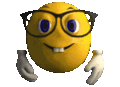

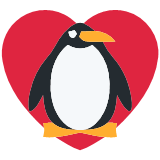

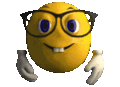

Someone asked me to help them set up a bluetooth device on windows today and I couldn’t even work the start menu. It sucks so bad. Linux causes some problems sometimes, but overall it spoils you.
deleted by creator
speaking as a person who only ever used node on their free time, i’ve done it it on linux and mac and it’s always a pain in the ass. i try to avoid it. can’t image how bad it is on windows.
never used WSL
I’m a boring desktop Debian 12 user. I take advantage of a backported kernel and I use the winehq repo from the website, but otherwise, Debian does everything I need it to do. Fedora is good though! I used it for over a year and I don’t foresee you having too many problems.
Wine only really gives me trouble on old niche mod tools for certain games and anti cheats. Old games run really well on linux, 9x games and XP games that normally give windows trouble, just work. Modern games usually launch with negligible performance hits. Controller support is awesome. I have random 3rd party ps3 controllers that more or less just work (I have to remap the buttons usually, but that’s a 20 sec fix.)
My only recommendation is try to stick to rpm packages instead of over relying on flatpaks/snaps. I don’t care what anyone says, flatpaks/snaps tend to fill up your storage devices faster and it’s not a good default when many people are still working with <2tb of storage.
Ignoring all my ramblings, welcome to linux!
In an ideal state the more flatpaks you use the more efficient it is per flatpak. If you download one flatpak you also need the runtimes for it. If you download 10 flatpaks and they all share the runtime then the cost of having the runtime isn’t so high, comparatively.
But as it turns out, some flatpaks don’t update in sync with others and now you have multiple runtime flatpaks. If you use Nvidia drivers now you have the Nvidia driver installed twice on your system: the main install and the flatpak version of it. Ditto for Mesa. Stupid things like that.
I still use Flatpaks, though.
Nvidia drivers now you have the Nvidia driver installed twice on your system
Hopefully this problem goes away once NVK formally drops and people don’t have to install a big huge blob on their machines anymore.

Joke’s on me! I have a pre-Turing Nvidia GPU which doesn’t have open source module support. What I know for sure is that I’m not buying Nvidia again.
yeah, its not like you need 2TB of ssd for flatpaks but they can eat up a big chunk of storage it you have say, <250 gb, or more if you actually have a lot of files to store too. And they can sometimes have permissions hiccups/headaches too. I tend to like them better than the alternative (snap or appimage) but across several distros I’ve noticed that native rpm/deb/etc packages usually have more care put into the fit and finish/quality of life aspects by the maintainer
The impression I got from dabbling in fedora is that they highly push the flatpacks/snaps. I don’t think the distro is very interested in having a centralized repo in the same way as debian or arch which are the two flavors I’m more framiliar with. They prefer this “immutable” model; it is a different thing. I didn’t get it. But their repos are sparse, the GUI package manager is trash. I gave up due in main part to having to constantly install outside the package manager.
However that problem is highly contingent on my own use cases. If someone doesn’t happen to need a lot of software which is missing in the system package manager, then it is not a problem for them. If it works, it works.
Ignoring all my ramblings too, welcome to linux!
“immutable” model
It’s not called immutable but instead “atomic” where the system is based on OCI image containers where upgrades take you from image A -> B and not updating individual packages.
But their repos are sparse
Compared to Arch or Nix yeah but it can easily be extended with COPRs and RPMFusion.
GUI package manager is trash
Not their fault lol, you gotta take it up with GNOME Software/packagekit. I like KDE Discover though. The system package manager DNF4 is getting an upgrade next release which should make it significantly faster which was always a complaint with Fedora.
I gave up due in main part to having to constantly install outside the package manager.
I solve this problem by installing Nix on top of Fedora, you can also install Nix (and then home-manager) on most Linux distros and it’s a great way to get packages you want without polluting your system. It’s honestly a better solution than trying to hunt for a native rpm/deb package. You could also install homebrew if you prefer that or distrobox.
I really like Fedora’s 6 month release cycle (always stays on the ball with new features and changes) while not enforcing their view of the desktop (Ubuntu’s snap model) on its users.
all the factual corrections here i think are correct; i didn’t look anything up was just going from memory.
but
Not their fault lol
idk who is forcing them to use it without fixing for years? seems like they could have agency if they wanted to. good someone is improving it. speed is one thing. also configuration options, keyboard shortcuts, and not crashing 1/3 of the time would be good. but I’m done with fedora I gave it an honest try. lots of people like it so there must be something to it, just not for me. which is part of what’s great for linux— you don’t have to suffer other people’s tastes.
Nix on top of Fedora
well if it works for you then it works. sounds kind of elaborate for a beginner. i think nix is absolutely perfect for certain users; i might end up there one day. (after i learn emacs.)
now that you remind me, i think distrobox is actually their recommended method. i got bored/lost in the documentation of that and didn’t get it functional. tho i understand it works well once you get the hang of it. then you have unlimited possibilities.
They prefer this “immutable” model; it is a different thing
This is only true in Fedora Silverblue (Gnome) or Kinoite (KDE). There is no immutability component to a normal installation of Fedora.
deleted by creator
Thanks!! I tried Debian, but after a day of trying to troubleshoot why it wouldn’t launch… my hardware was too new LMAO!
Ahh, yeah kernel was probably too old for your hardware. Debian testing installer would likely work, but that will introduce problems of its own probably. Good luck with fedora though!
Yeah, took me forever to figure out. Went with Debian because stability sounded really good but I didn’t know anything about the kennel issue. My rig is rated as “UFO” level on one of those online benchmarking sites lol.
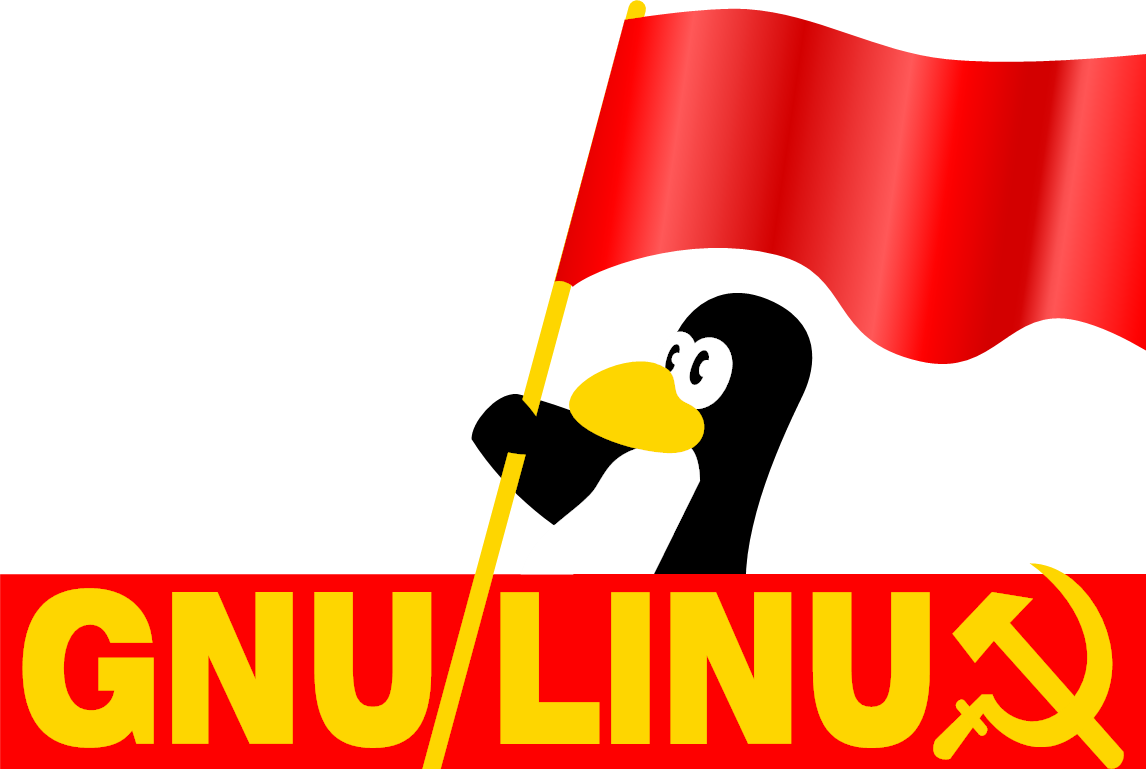
LETS GOOOOOOOOOOOOOOO
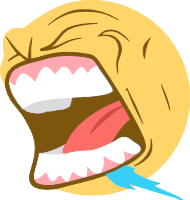
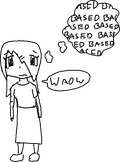 ONE OF US
ONE OF USMe too. I chose Endeavour OS (arch btw). Basically off the meme…and coz it seemed pretty bare bones and a good way to learn.
The only app Linux dosent have is a local sync for box.com (similar to dropbox). But it’s a service I need to move away from anyway.
Truly is the year for Linux as someone said.
For file synchronization (not backup, at least not without a bunch more steps) I use SyncThing. It’s local, and can be configured to not connect or communicate with any remote service. It keeps a directory on my laptop and desktop in sync whenever they come into the same network.
I knew there was a big one I was forgetting! Never used it but hear good things all the time
I use syncthing to sync files between devices. But I also like to store less uswd files (along with the rest) in the cloud.
looks like rclone supports box.com! I never used it for that but rclone is a real gem; give it a shot. You might need to set some time aside to RTFM but it’s time well spent because it has such wide compatibility and works basically the same way for all the services. once you know it, you know it.
might not suit your use case but if you are looking for a free file sync service to get away from box.com, disroot.org has a nextcloud instance among various other services. i have used them on and off for years. nextcloud uses webdav.
Strongly seconding rclone. It’s an amazing tool for turning the usual crap-security crap-privacy cloud storage into genuinely useful offsite storage.
If I’ve done it, it may actually be the year of the Linux desktop. I’ve tried to do it for about 15 years off and on.
Exact same boat. Normally it’s install, mess around, break something/something dosnt work, back to windows.
This time I was able to do what I wanted, install Android APKs, change kernal, change boot order, and even write a short script to keep cotrix awake.
Hell yeah

Just FYI, if you have issues with video playback, you may need to install RPM Fusion and its multimedia codecs
I think I did… How do I check?
You could just follow the installation steps again. It shouldn’t hurt anything even if everything is already installed.
Well done!
 Don’t be afraid to ask for advice if anything should arise
Don’t be afraid to ask for advice if anything should ariseIs there a command line bootcamp?
I found linuxjourney helpful for these things and it definitely provides a nice refresher. That site didn’t exist when I started, so I can’t say if it is helpful for learning these things the first time. I mostly used a thick book and relied on
man-pages, but having more stream-lined resources is definitely more satisfying.Omg that link is 🔥! Thank you!!!
Congrats, Fedora is a great choice to start with, it’s well known as the “I just want things to work with minimal faffing” choice. You may want to have it installed on a separate drive rather than dual booting off the same drive if that’s what you’re doing, Windows likes to update and break grub.
Already on a dual drive!

Picked up a third slower and smaller one to migrate windows to so I’ll have 4tb on my main drive.
I have been doing fedora/windows dual boot for a while too but I got sick of having to switch, so I’m switching to separate boxes once I get space and quarantining the windows off on its own
Let me know if you have any specific games that are giving you problems. I also use Fedora (as of about 4 months ago) and dumped Windows entirely during that time.
Learning my way around Bottles was good to learn a bit more about how to troubleshoot my own Windows application compatibility problems so that I could troubleshoot problems that people hadn’t already solved with Lutris community scripts.
Don’t know what Lutris is… But I am wondering how I’m going to move my pirated games from Fit Girl and DOTI… Bottles I assume?
Lutris is an application where users commit installation/setup scripts for popular non steam games to manage setting up the environment to run them in.
Bottles is a similar program but the user is responsible for the setup process (that said it isn’t completely unguided- usually making a new bottle, picking the gaming preset, and then running whatever installer you have is enough). Underneath the hood they use largely the same compatibility layers/technogies to run windows applications, but learning a little bit about bottles will help you work through scenarios where a lutris script doesn’t exist or has been abandoned.