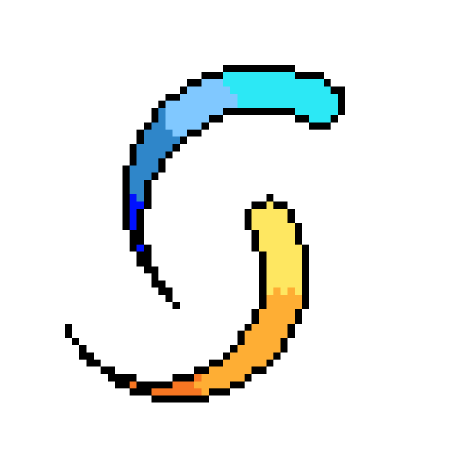Click the full screen button to enjoy a movie. Watch for a bit. Hit space to pause to do something. Unfullscreen.
I hate that, space bar should just always be pause and resume not whatever you hit last. Now I have to go full screen then pause and resume so that of I hit spacebar later it will pause
k does what you want
Just use F for fullscreen, that way the fullscreen button never gets selected
Thanks ill try it out. This is mostly on a different site I use but maybe they use YouTube as a backend or with similar shortcuts
J for 10s jump back
K for pause
L for 10s jump forwards
Also , and . (or < and >, depending on how you look at it) move a paused video frame by frame.
I hate vi shortcuts because they never take non-qwerty keyboard distributions into account and it is unpredictable whether they’ll follow position or letter and shortcuts of webpages aren’t remappable.
And I hate arrow key shortcuts because they don’t take Raphael into account.
If you use a non qwerty keyboard you are a psychopath :p
Did you forget non English countries exist?
Lass mich mal überlegen… mmhhh… ja, das ist mir total entfallen. Wie konnte ich nur? /s
Just to cut to the chase, insulting people is not endearing or cute. Is just insulting. There’s nothing cutesy about insulting half the world population. I don’t give a fuck what you think about other’s usage of alternate keyboard layouts. I care about my health, you can go kick rocks somewhere else.
Just to cut to the chase, your own personal feelings on a thing don’t define everyone else’s experience, so don’t say things like “nobody likes your jokes”.
I do, and did. Stop speaking for me.
Injecting yourself in a day old conversation to defend calling people psychopaths as an excuse for comedy. I don’t even have to say how much I don’t care about your opinion.
Hi snowflake, I’m dad.
I changed away from qwerty and now my wrist pain is gone. I get this is meant to be funny but for real, don’t be afraid to rethink old behaviors. It didn’t take that long and the benefits are great (for me).✌️
The couple of months of frustration needed to learn Dvorak were totally worth it, even with the keyboard layout issues I’ve had to deal with since then, like remembering to switch if a game doesn’t automatically remap their keys for dvorak or finding out how to switch layouts when MS has yet again changed where the option is.
Better comfort, plus an extra layer of security vs people watching what you type to guess a password. Plus some potential to trick keyloggers that use raw keyboard input but don’t consider alternate layouts, though that’s a pretty easy flaw to correct it they do realize why it all looks like a jumbled mess.
I went full steam ahead down the keyboard nerd rabbit hole for a little while and ended up with a split matrix board that I can fully remap to how I like so I never have to worry about windows and I can make a button toggle to qwerty for games. Obviously that’s a bit more than what most people need or are willing to do, but I love it, I actually enjoy using a keyboard now.
I got rid of my wrist pain by using a Kinesis Freestyle 2 keyboard with the tilt set to 15 degrees
I get this is meant to be funny but for real,
well - at least one person got it ;) And of course, I am all for posture improving / health preserving setups
Not for me!
J for increase audio delay
K for decrease audio delay
L for loop (or ctrl+l for view playlist)
Arrow R/L for RR/FF
Up/down for vol up/down.
Vlc rules.
I think E was next frame
E is indeed next frame, and it’s awesome!
Disappointed there’s no last frame button though.
Same tbh.
How do you play YT on VLC?
That’s the problem, pasting the https link into VLC never worked for me.
Um…ok?
also works in most video editors! that’s where it comes from too
No, the legacy of HJKL in modern tools comes from vi, which itself uses them because the original ADM-3A terminal that Bill Joy used when developing it used HJKL in lieu of arrow keys.
viwas hugely influential and its legacy can be found in many tools beloved by software engineers and other tech-minded folks (andvi’s successor, vim, is still widely used to this day).ahh alright! thanks for the additional info, I mostly know JKL<> from avid media composer which judging by the UI looked ancient to me when my lecturers insisted it’s the “industry standard” and “no you can’t use Premier Pro you need to learn avid or you won’t find a job”
I want a button that skips back 10s, turns on subtitles, and then turns off subtitles when we’re back to where we started.
The Apple TV 4 launched with a feature where you could hold the Siri Remote and ask “what did they say?” And it would do exactly that.
I’m pretty sure it only worked in their apps
I’m pretty sure it only worked in their apps
Of course :(
They’ve supported it since 2015 and provide this extensive documentation:
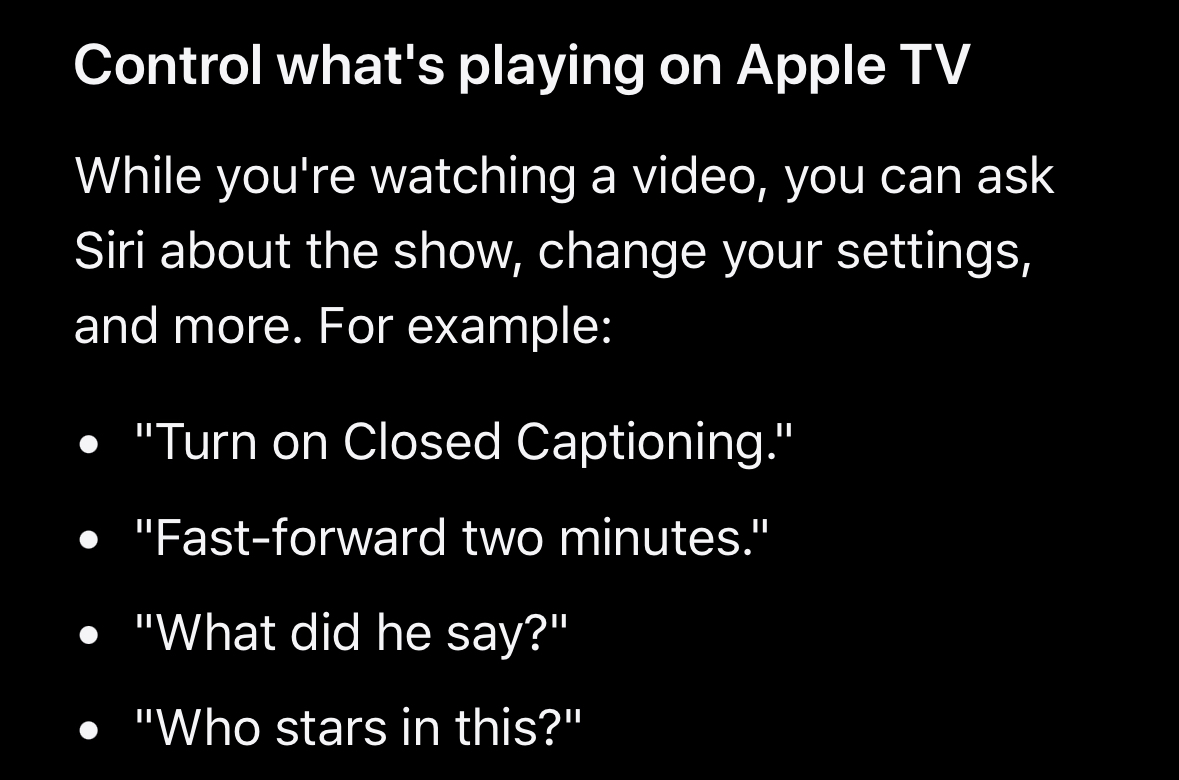
My feedback:
“Control what’s playing on Apple TV” includes “What did he say?” with no explanation of the rewind/temp CC feature. Also excludes shorter “what was that?” command. I want a massive table of all command permutations and their results.
As much as I dislike roku that’s one of the nice features it has.
is it enabled by default on the stick?
Further explanation: options key is the asterisk *, and the option you want is “subtitles” “on replay”
Not sure on the stick but on the roku TV you just press the options button when you’re watching something and it’s right there in the CC settings.
could make an autohotkey script to press the left arrow twice then c then wait 10 seconds then press c again
Adjust audio by 5% with up/down arrow keys, so your focus will never be on the audio slider.
You can also adjust it by 10% by hovering over it and scrolling up/down with the mouse wheel.
Or you could just use your OS’s volume control like a normal person. Buy a keyboard with a volume knob. And I haven’t seen a laptop without volume control hotkeys in at least 20 years.
This is bad advice to someone who is listening to multiple sources of audio. Like listening to a video essay while playing a game.
Didn’t think of that. Good point. I can’t even comprehend trying to split my attention like that.
You ever listened to music while jogging or cycling? It’s pretty similar if the game is low-attention enough.
Last thing I want to do is turn up the volume on my jogging.
no :)
J K and L are shortcuts that work no matter what element within the player that your keyboard focus is on.
Yes, but then you jump twice as far.
And skip 10 secs
YouTube Control Fix - Chrome extension fixes it on Chrome
https://chromewebstore.google.com/detail/youtube-control-fix/pkemfahanpgdcdmgcehgblhagnhacpjo
Is there one that disables 1-9 keys for jumping around in the video? I’ve accidentally pressed those so many times and lost my spot in a long video. Extremely frustrating!
Yes there is. I use it. But I’m on mobile so can’t check rn. If I remember, I’ll edit this comment.
EDIT: it’s Disable Youtube Seek by Number on firefox, probably there’s also in chrome.
THE SOUND LEVEL
input.conf