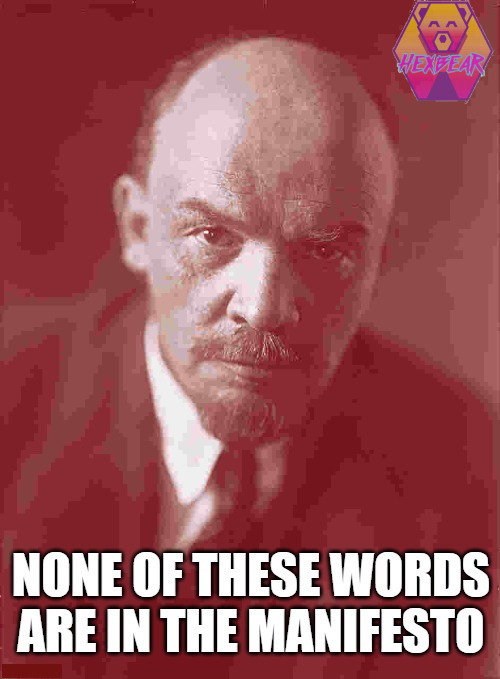It’s time: How to install Linux Mint on your PC
protip: it’s Linux time!
deleted by creator
/screaming
I just finished re-building windows after something i did soft-locked it beyond my ability to recover. And it’s all over shit like this. “But frank, just disable [MSFT’s newest malware anti-feature]!” Like MSFT would ever respect that.
Wasting data for those who pay for it in a metered fashion, wasting bandwidth while uploading needlessly, wasting metered storage space in your OD if it’s copying shit you don’t want it to copy. A potential security issue for businesses/corporate/industrial users maybe?
It sounds like a PITA. Id be upset if Arch started backing up my shit to a cloud storage website without my explicit permission. I’m not surprised Windows is doing this. Windows has always been shitty, but it’s increasingly end-user hostile. I feel no shame in having pirated every version of an MS OS from the 3.11 upgrade up until the Win10 I keep on a desktop for my kids to use for school stuff that doesn’t play nice with Linux.
I think their current strategic goal is to turn windows in to an os as a service where little or nothing is locally stored. They want everything on msft servers, using msft storage, with an iPhone stlye walled garden where everything has to come from the msft store.
i figured things were trending this way when i tried to play a dvd on a laptop a few years ago and it turns out they don’t include the software to play dvds anymore and msft just took me to their store page where i could buy it. thankfully i knew about vlc player but i wonder how many people get swindled every year from shit like that
That’s probably more about licensing costs, of course they could just eat the cost. It’s the same story for other stuff like HEIC.
Yuk
protip: don’t install win11 with a microsoft account; use a local-only account. No problems.
They do make it pretty hard to do so, but I think the oobe\bypassnro trick still works
I wasn’t able to set up my computer early this year without using an account (maybe I just missed the option, but if it was there they buried it).
I was able to switch it to local afterwards, but there was already an unwanted link with one-drive and several of my folders, which persisted even after uninstalling one-drive, and apparently can only be fixed within one-drive’s specific settings.
To fix it I had to re-install the program, and then re-uninstall it when everything was finally disconnected. Fuck microsoft.
Unless they’ve changed something Windows will very grudgingly let you install windows without signing in as long as the computer is not connected to the internet.
Oh Jesus fucking Christ, they did change it? You can’t install Win11 without a network connection now?
Always knew my kneejerk uninstallation of Onedrive starting with W10 was right.
Infosec is going to be impossible without buying a Windows enterprise license and having all devices provisioned with policy to disable all Microsoft’s bullshit.
Capitalists selling each other rope, example #2114562
If you have a need to have an MS account but want to set your Documents, Desktop, and Pictures folders back to the old local versions instead of OneDrive taking over. I have found using this to be very helpful when helping customers that don’t want to use it and avoid the headache of running out of the free storage. Obviously making a local user after getting into Windows the first time would also work. But it is always good to have fallback options for folks that Linux isn’t an option for whatever reason.
If a folder has been taken over by OneDrive it will give a path that shows OneDrive like C\Users\User\OneDrive\Desktop instead of %USERPROFILE%\Desktop so just remove everything before the \ and replace it with %USERPROFILE%
One thing to keep in mind though. If you already have data present while it is set to OneDrive, it might make your stuff look like it is gone. But you can download/copy the files from the actual OneDrive folders into the regular folders after.
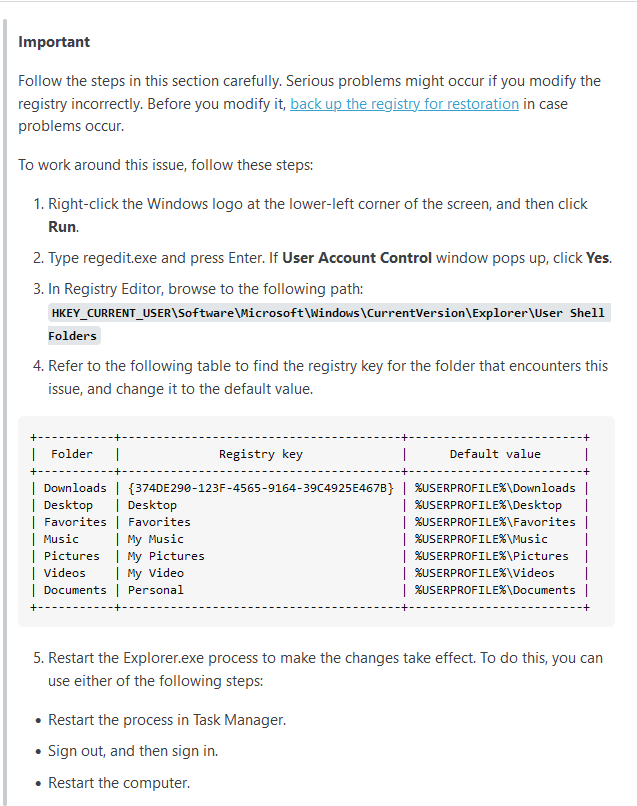
Just uninstall onedrive?
You can uninstall it and it will still retain some weird connection with your folders where stuff still saves to a one-drive folder which becomes impossible to delete or use normally, unless you re-install one-drive and do a bunch of stuff in the one-drive program-specific settings, and then re-un-install it, in which case it might stick.
How do?
Let me introduce to the terrible, wonderful world of regedit…
Seriously, though, move all your shit out of onedrive folders, go to add or remove programs, and uninstall that shit.
Admittedly, I haven’t messed with add/remove programs for a bit, but last time I did, it seems like they locked all the Microsoft brand programs down, no?
Ugh, I wish I had the time and dedication to find the registry keys and disable them and to keep up as the keys change with each update.
The only ones i’m aware of that are strictly locked down, at least in 10, are edge and edge related stuff. I’ve killed almost everything else.
You can give revo uninstaller a shot to see if it can clean out some of the trash.
deleted by creator
maybe create a digital artwork (maybe something like this but not public: https://imgflip.com/i/8ux4zk) ask a rich friend with lots of expensive artwork at home to rate its value (high). write a letter to microsoft that they are welcome to rent a digital copy of it for only 10000$ a day (days rounded up of course) they would just have to download it from your pc to any of their servers and would accept this contract arrangement by just doing so without further need of asking for permission or such, payment would be due at least every 30 days after download with contract violation fine of anoter 2000$ per overdue day just for not paying in time. The rest is (paid?) creativity ;-) but dont forget to screenshot your desktop with the green checkmark on that file.
They’re trying to get my windows 10 install to automatically update to 11 too… You can pry my windows 10 from my cold dead hands!