As the title says, I found a recurring smudge in my photos when I was editing this one. You can see the smudge in the middle of the photo.
At first I thought it was on the outside of the lens, so I cleaned it off. Still there.
I ran the “clean image sensor” program on the camera. Still there.
So I detached the lens from my camera body and when looking through it with the aperture wide open, I could see the particle that was causing the smudges.
I then took a photo of a white wall with the flash on at the widest aperture setting I could (f/36) which I will be posting at the bottom of this post body. There the middle smudge and a smaller smudge in the lower left can be seen.
Is there anything I can do to resolve this? I can see there are 3 screws at the camera side of the lens that I might be able to unscrew, but I have no idea what’s inside or how complex it would be to pick apart. It wouldn’t surprise me if I just introduced more dirt by opening it up.
The smudge is very visible at any aperture setting greater than about f/6.
I appreciate any feedback.
Photo of a white wall:
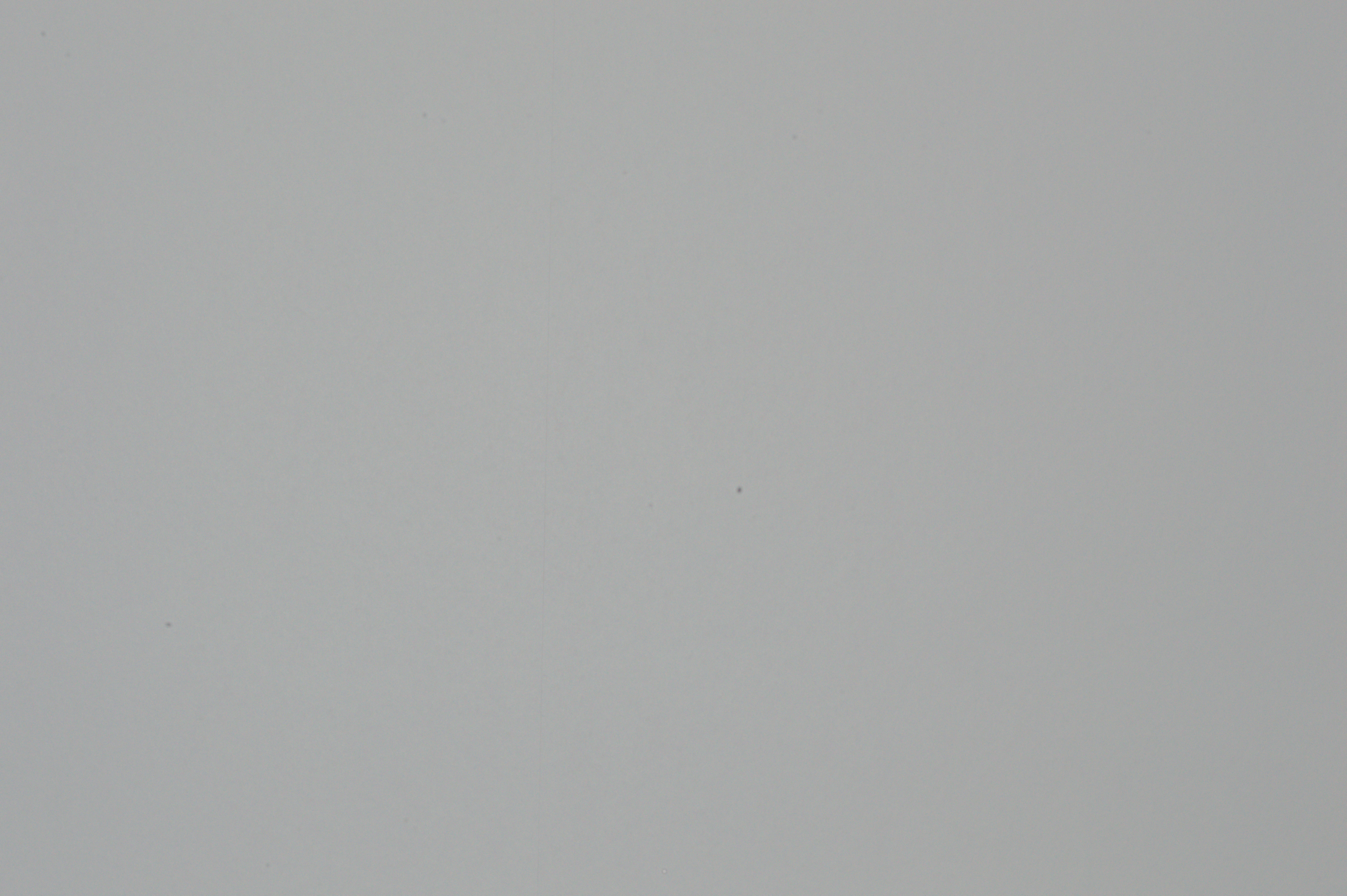


Here are 2 photos without the lens on.
I can’t see any smudges this time. Dust in lens confirmed? Also, all smudges I could previously see in the viewfinder was gone as well.
I’ll admit I’m slightly surprised, I’d have bet money on that not being the case! Live and learn :)
It could be dirt on the rear element of the lens. It would be worth getting yourself a blower and other equipment to clean your lens with.
I did use a fresh piece of paper to clean both sides of the lens, so that is not the problem.
Also, I can see a particle of some sort suspended inside the lens.