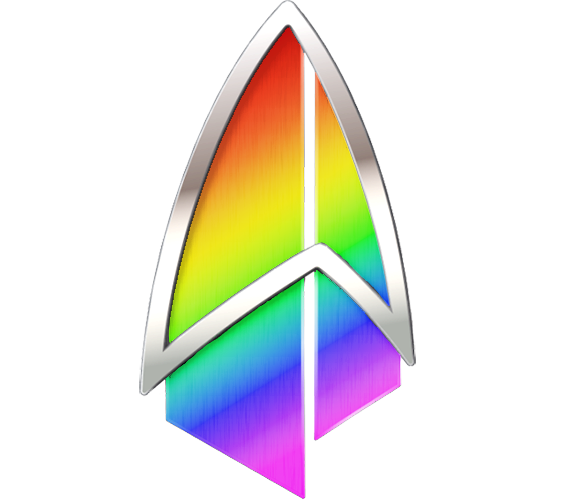My father is 75 and not very capable on a computer. He’s got an old MacBook Air at home behind a typical ISP router for which he has no access controls (so no port forwarding).
My immediate need is actually not his machine at all, but the Raspberry Pi I installed at his house before I left the country and forgot to enable cron on so it’s not doing what I need yet. However, it would be really nice if I could also do one of the following as well:
- VNC (or something) into his computer whenever something “isn’t working” rather than doing the talk-him-through-it dance over Skype.
- Install a new OS (the Mac is no longer supported by MacOS). I don’t know how plausible this is though.
My current plan is to email him a shell script that should create a reverse SSH tunnel to a server in Montréal or something and then I can shell into his Mac through there. It’s not ideal though since we’re still talking shell scripts and he’s easily frustrated.
I know that in Windows land there are all sorts of tools scammers use to take over a machine remotely. Does Mac allow for the same thing? Note that I only have Linux machines available to me on this side of the Atlantic.
I use Parsec. I used Chrome Remote Desktop in the past, which was good; I’ve used Splashtop which was amazing too.
Parsec is good enough that I can remote play games on my computer from work without much of a delay. It’s designed for gaming, so I rarely if ever have any issues with video corruption or not displaying a piece of software.
You can just make a remote-in account, set up 2FA (it’s TOTP based, not SMS crap) and log in both places – his machine will just show up for you to connect to whenever he wants help.
As far as I’m aware, it supports Windows and Mac hosting.
If you already have a pi over there, a PiKVM would be a good choice too - in case you needed to reboot/access bios settings, etc too.
Those all sound promising. Chrome Remote Desktop sounds like the easiest for him since he’s most comfortable with Google things. Thanks!
macOS has a built-in screen sharing tool: https://support.apple.com/guide/mac-help/share-the-screen-of-another-mac-mh14066/mac
It can either work as a VNC client (if you just enter an IP address) or with an Apple ID (just enter the email address of the account that’s logged in to the machine that you want to connect to)
Can’t you use RustDesk? It’s free and you can have the thing setup and staring with the OS on the background. Then you can access from your computer without the need for a SSH tunnel with just a user and password. Don’t overcompicate things
I hadn’t heard about RustDesk, hence my question. I’ll check it out.
NoMachine is what you’re looking for
deleted by creator
Put Linux on it. 😃
I also am a fan of splashtop. Works well for me on windows and mac.
Put Linux on it. 😃
That’s the plan, though I doubt I’ll be able to do a proper install remotely. I may have to wait 'til I visit again, or maybe he can mail it to me.
I also am a fan of splashtop. Works well for me on windows and mac.
Thanks for the suggestion! I’ll add it to the pile. I had no idea there were so many different ways to do something like this. Do you know if SplashTop is very “boomer-friendly” or if it works on rather old machines?
Splashtop has kinda iffy Linux support, but it’s there. It has unattended support mode which would need zero interaction from his side. That costs money though. Anydesk has less Linux support but has a “free” personal use mode. Last I used it I pretty much needed something Debian with xorg. Wayland is right out for both anydesk and splashtop.