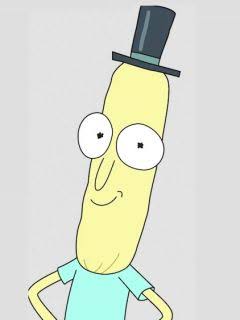Containerception!
To maintain the purity of the real system, Docker should be installed in Snap, Snap should be installed in Flatpak, and Flatpak should be installed in Docker.
deleted by creator
Containourboros!
and to be sure, install all this on a VM image that you’ll run in QEMU
Using ansible and opentofu from an LXC on your Proxmox host
In a VM installed via flatpak
And all this because Docker needed libschmu.1.2.3.2 and unfortunately you have only libschmu.1.2.3.1
You forgot about a VMWare layer!
Is that a joke I am too QEMU/KVM to understand?
deleted by creator
This is how I installed Qemu in a NixOS container.
What exactly is the appeal of Docker Desktop on Linux? I can run docker just fine without it, so what’s it doing for me?
Apparently it lets you set up Kubernetes pretty easily too? idk I don’t use Kubernetes.
Minikube is excellent for that already.
I would suspect that making a stable desktop inside docker ensures it would work everywhere else, no matter what the hw/sw of the host is.
I’ve only known docker as a building environment that ensures rebuildability and I can’t say I ever liked it. I think its popularity comes from some myth of safety and security.Docker desktop is a GUI frontend for docker
This is it. It’s for your late sipping Starbucks developer, who needs buttons to click… those luscious, UX’y buttons… I WANNA CLICK THEM!
Okay, so I’m the target demographic. Guilty. Although nowadays I use nspawn, like the maniac I am.
lol some myth you apparently use it for since it does not look like a bit of things are properly understood here ;)
@superbirra try again?
thanks but I’m fine, I don’t see much value in explaining anything to you :)
I couldn’t possibly care less about Docker Desktop. Portainer is a much better solution when graphical administration becomes necessary. (Which should be never)
A middle ground is LazyDocker. Lets you do most of the stuff Portainer does without leaving the SSH terminal.
lol no podman
Docker desktop is so garbage. Why build a client that doesn’t support connections to a remote host by default? It’s so 90s.
That was my initial reaction too. “Have they considered shipping it as not-dogshit?”
At first I read only docker without the context of the Docker Desktop client.
Making docker a one-click installation on all distros is great, altough I wouldn’t use it myself.
If they actually make a flatpak I wonder whether they’ll only support rootless docker or if it’ll ask for elevated permissions through polkit.
This is interesting to me for my use case scenario, specifically SteamOS.
What I’m trying to do is run an emulated Everquest server (lookup EQEmu). The community there has several methods of installation of the server, Windows, Linux, and Docker. The hurdle to overcome is the immutable file system, specifically when it comes to the database (MariaDB). I think I may have found a work around via Linux brew and installing MariaDB through that (which I’ve done, I just have to make the final connection). However the Docker setup, when running it on a separate distro is stupid easy. If they make this a Flatpak, it can potentially be the solution I’m looking for.
Really the end goal is creating a Single player Everquest. I have a dual boot with it operating via Windows, but would much prefer to have it on the SteamOS side of the house.
There might be several misunderstandings:
- Docker Desktop ≠ Docker Engine, and I think what you (and several in this thread) are thinking is actually Docker Engine. Docker Desktop ultimately includes a Docker Engine inside, but it does not appear you need that virtual machine (e.g. running non-Linux code). See: https://docs.docker.com/desktop/faqs/linuxfaqs/#what-is-the-difference-between-docker-desktop-for-linux-and-docker-engine
- Docker Desktop is based on KVM, which already works with Flatpak. So this is not something new. For example, GNOME Boxes is available as Flatpak and provides a way to run KVM guests in SteamOS.
- Starting with version 3.5 (the current stable) SteamOS already includes Podman with the default installation. And running the daemon-y Docker Engine “bare metal” is not going to be any easier with the immutable filesystem. While Docker Desktop solves this by using KVM, it adds another layer with performance loss, vs. just running Podman containers.
So what you want is already available, and no Docker Desktop is actually needed.
Ooh, didn’t know about podman. That’s neat.
Edit: shame they didn’t include podman-compose as well.
Installing podman-compose with the immutable filesystem is fairly straight forward, since it is just a single Python file (https://github.com/containers/podman-compose/blob/devel/podman_compose.py), which you can basically install anywhere in your path. You can also first bootstrap pip (
python3 get-pip.py --userwithget-pip.pyfrom https://github.com/pypa/get-pip) and then dopip3 install --user podman-compose.Yep. That’s what I plan to do, just a shame it isn’t already there… also that I’m travelling from tomorrow so might have to defer it for a bit XD.
But so if Docker Desktop does include Docker Engine, does that mean I wiill now be able to run Docker (with a some performance loss) simply by installing a Flatpak, i.e. I won’t even need to touch the CLI?
Yes. If you mean “CLI” as for e.g. pacman install, it is a GUI (Electron) application, so I expect will install straight from e.g. KDE Discover and then run without you touching the shell.
That is already a pretty big benefit to me, thanks for explaining!
I personally found Portainer more useful as it doesn’t require a VM unlike Docker desktop.
YES PLEASE
Let’s make mounts and permissions even harder to get right! But I’m totally up for a flathub release.