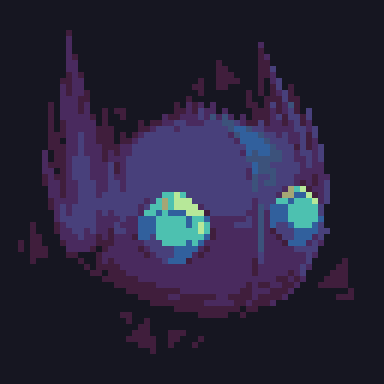ctrl + rgangHoly Crap. I have gotten into the arrow up mode. Then I went to History.
But, but, but ctrl + r. Holy crap.
Thank you kind sir or madam.
If you enjoy that, then let me introduce you you fzf - a fuzzy finder that has support for replacing ctrl + r in shells with fuzzy matching. Among other uses.
https://github.com/junegunn/fzf#key-bindings-for-command-line
You can also install https://github.com/dvorka/hstr to supercharge your
ctrl+rI can recommend fzf since it also supports searching the current directory
This is it, my first saved comment on lemmy
Fish gang arise (no need for ctrl+r, just press up)
Ctrl R > start typing
You’re welcome to have your life changed
What the actual… Thanks
Bro, do you even
^R?Or
history | grep {command}i have a alias for h which is history, then hg which does this and i can search my whole 52 thousand line history file and find anything i’ve ran
Up up up up up up up up up oh wait down
you allllways overshoot
Based
Me when configuring a switch.
Since this post triggered hidden gems:
^old^newwill substituteoldwithnewfrom the last command and execute.Finally the
lscommand!cat /var/www/vhosts.d/l[tab]o[tab]l[tab]a[tab]…
lola 🤨?
cat /var/www/vhosts.d/lolanotherfilehasthesamenamebutwith1.conf
Y’all know about ctrl-r to search history, right? I went for so many years without even thinking to look for something better than up-arrow, so I have to mention it.
Wait until they learn that you can
ctrl+uwhen you mistyped your password insudoinstead of spamming backspace…
I usually do ctrl+r but with zsh I can type the beginning of the command and press up and it will search that way too.
fish automatically searches as you type, just start typing and press -> when you find the command you need.
Zsh does the same, though I think you need oh my zsh and a plugin for it.
history | grep term
deleted by creator
ls -lals -halls -halal
Easier to type
historythen!xxwhere xx is the number of record in history.