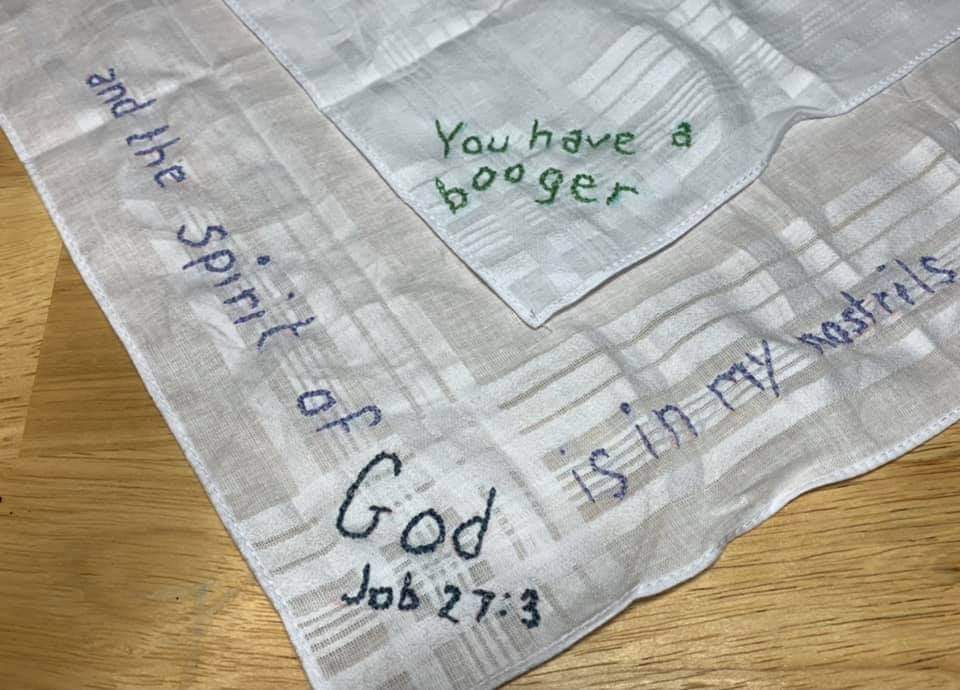I run PK on my phone, which recently got hit by the Android 14 media storage bug (if you’ve not heard of this you probably don’t need to panic, it only affected people with multiple accounts on the phone).
As a result, I couldn’t save any new media or access any old saved media files either. Which meant, among other things, no exporting PK progress.
And the last time I exported and backed up progress on my big full coverage project? I’m sorry to say, dear reader, it was at least 10,000 stitches ago (probably quite a lot more but I was too scared to check).
Now, my story ended well. I had the milder form of the bug, and Google pushed out an emergency update that seems to have fixed it for me. But lots of people weren’t so lucky and are left with a factory reset as their only option. If that was me, I’d have lost so much PK stuff!
So yeah, PSA. Take regular backups. Make sure they’re somewhere safe. It’s worth the peace of mind!
@thegiddystitcher I have trust issues with anything that involves putting large amount of data into a phone app, a lot of them don’t properly support backups/export.
I dutifully catalogued all of my acrylic paints at one point, but then needed to reset my phone and was annoyed that there was no way to export or backup the data (Even the full phone app backup lacked it). So I went back to a Cloud based spreadsheet.
@bitflipped Definitely with you there! In this case the app in question actually has a pretty good export / backup process but I just got complacent and didn’t use it enough. Worked out ok in the end but it very nearly didn’t and my lesson is learned! 😬
All of Google’s apps allow you to easily import and export.
@LemmyIsFantastic Well as soon as Google create an app specifically designed for people who like to paint small plastic war dollies then I’ll be sure to download it :D
I’m the same way with cross stitch supplies. There are plenty mobile apps, but I so do not want to lose a meticulously categorised list of hundreds of colours of embroidery floss. So spreadsheet it is!
They can store your assets. It’s called drive. The product OP is discussing and commented on.
@LemmyIsFantastic I’m aware
👌👍
@thegiddystitcher Oh no! Fs in chat. o7
All’s well that ends well!
Been there. Once I overwrote my SAL progress. I had to fill in everything from scratch. Good thing I did it at the start of the new page so I could just fill in all of the previous one.
That taught me how to easily fill large areas in PK… and to backup
Oof! Incredibly luck to do it at such a convenient point, phew.
I tried a few times to use Pattern Keeper, but it just frustrated me and seemed to make things more confusing so I never did really get into it. Does it really make things alot easier?
I don’t think it’s necessary for smaller patterns like the ones you’ve mostly been doing so far. Mostly I just do those by looking at the PDF on my phone while stitching.
But when you get into the big full coverage things (my main project in there has over 100k stitches and a LOT of confetti) it’s honestly invaluable for most of us who try it.
Still, each to their own and all that. But if you do use it, back up your progress lol 😅
I have some full coverage patterns I’m working up the courage to try, maybe I should give pattern keeper another go when I start working on one of them lol