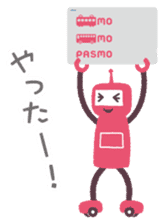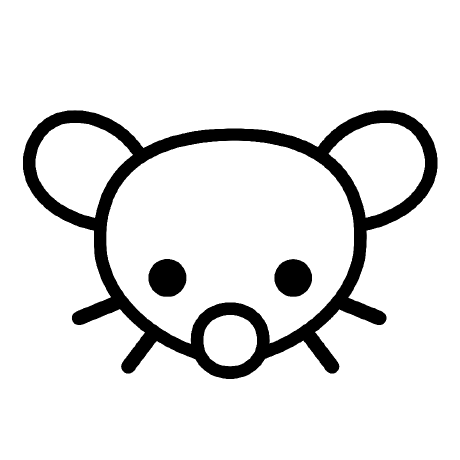Test Flight is here!
https://testflight.apple.com/join/nWLw1MBM
It’s appreciated testing various versions of iOS, and ensure all functionality matches the Progressive Web App.
Comment below with any issues that don’t exist in the Progressive Web App and aren’t listed below.
Known issues:
- Post photo upload doesn’t work
- Haptics needed in many places
- Saving a photo crashes
Thanks!
Cool! Installed it to replace the PWA. Nice work!
Howdy! I’m still new to Lemmy. Why does your username appear red to me in the Voyager app?
Are you super special? Are you dev royalty??
Ohhh am I red in the app? Hadn’t noticed :-) I’ll go see a doctor. Doesn’t sound good.
deleted by creator
Yeah. I think admins of your instance turn up red (he’s not red for me)
He’s like the Prime minister of lemmy.world
Lemmy.world founder and overall cool dude 😎
What’s everyone’s experience so far? Mine:
- haptics are nice
- status bar tap is very welcome
- the back swipe issues seems to be a bit better, but not entirely solved
- browser appear animation is really nice
- the scroll hiccups seem to be also better, but also not entirely gone (short time of being inactive, but it then works without me waiting a second)
- nav bar icons are still spikey (I’m probably the only one looking that closely at it, but I was hoping that might be fixed with the native version)
I do find it interesting that the back swipe then scroll freeze issue isn’t entirely fixed. It doesn’t stay frozen like the PWA if you keep swiping but it still latches for a sec before you can keep swiping.
Came to comment this. The back swipe then scroll freeze issue isn’t fixed at all to me. I can replicate the bug every time. The only two reasons for me to use this over the PWA for now are haptics and scroll to top. Hopefully this opens the door to push notifications in the future.
Push is already possible for Android PWAs and with iOS 17 also for iOS. Regarding the scroll freeze, does it still stay frozen for you as long as you’re trying to scroll after the back swipe?
It does stay frozen until you lift the finger for a second or so. I see no difference whatsoever.
Hm, okay. For me that part is definitely fixed
I just noticed I’m an iOS version behind, so that may be it. I believe it was released this week. I’m on 16.5.1 instead of 16.6. Will edit this comment after updating to see if that does it.
Edit: Nothing changed.
I wouldn’t be surprised if that doesn’t fix it, but sure, worth a shot :)
Yes, that’s the same thing I was experiencing
I’d like to see haptics implemented when hitting the voting buttons too, not just on swipe
I can’t believe how quickly you work. You’re a legend. I can’t wait for the Android app.
Jealous of iOS users! Looking forward to Android release!
to those curious, the download is only 14 megabytes and its silky smooth and appears much faster to me. it didn’t remember my settings from the wefwef pwa. submitting posts and comments and votes so far all work perfectly for me.
this thing is a release candidate in my eyes.
Here we go!
Works great so far!
This is awesome. Everything’s great except anytime I try to save an image to my photos it crashes
Same issue here
Got it and am posting this from the app. Well done!
so awesome, since memmy became very unstable.
Just found one curiosity, if you post something new it would be great if it opens the keyboard directly. At the moment you still have to do an additional tap to on the comment area to bring up the keyboard!
Otherwise amazing work!
What happened with Memmy?
They’re in the middle of rewriting a lot of it, so it has been unstable, and a bunch of features have gone missing, like being able to jump directly to replies in your inbox.
I’m sure things will get better, but it still kinda sucks in the meantime.
Oh yeah, I’ve noticed that myself. I can’t blame ‘em, of course (it takes A LOT of work to make a good app) and it’s a beta release so it’s obviously gonna be buggy…but it does kinda suck for the beta testers who also wanted a halfway functional app.
Well, it looks like a lot of these issues are being resolved now!
Good to know!
deleted by creator
Bug:
Tapped on the OP in the thread below to collapse it, and end up getting the whole app shifted up/offscreen, and the comments cut off below.
I had this happen too. The time on my phone was overlappping with the post…
I don’t know why, but scrollIntoView seems more buggy here than in the PWA.
Yup happening on my phone as well. IPhone 13 mini running iOS 16.6.
Wait so this is now an actual app? Genuine question!
If so that’s cool!
This probably is a nich feature, but is it possible to get deeplinks (example voyager://inbox or voyager://vger.app/inbox/unread)?
We can definitely do deep linking with a special URL, however I want to avoid links to vger.app opening the app. One of my pet peeves are apps open that when I’m just trying to browse their site.
Holy shit, it’s real!
I wish we could give awards on Lemmy.
Wohoo!
That was quick! Testing using iOS 17.
There seems to be a delay on the keyboard which is not present in the PWA however this might be because of the beta version I’m using.
I also find the font sizes of the header quite large. Perhaps there could be an option to resize?
Edit: the reply bug where when you reply to a comment, the comment thread shows in the reply area is still present.
Regarding your edit, can you take a screenshot?
Thanks!
Here, I uploaded a video of my screen. Let me know if you can see it.
Here’s a screen shot but the video is clearer imho
https://www.dropbox.com/sh/6xsukekxrnxn4ef/AADQvyD6V30HTTnNXaa919R6a?dl=0
Woah, I haven’t seen that before. What’s your iOS version?
Edit, oh, 17
I first encountered it when I was using pwa. I thought it was just a safari bug so I didn’t bother you with it.
IMHO it happens more frequently in the app and easily replicable