$60, has capacitive joysticks, gyro, steam menu buttons, and 4 extra buttons. Fully supported in Steam Input.
However, no track pads or vibration.
While I’d like it to have rumble and trackpads, I pre-ordered one (to Canada).
I just want the xbox button layout with proper motion controls, which it seems like this delivers on, and with a bonus of actual back buttons (that can be mapped in Steam, unlike when controllers emulate Xbox or switch controllers)
I want one with trackpads
Don’t we all
A shame it doesn’t have hall effect thumbsticks (and vibration), but more quality controllers I will not shake a stick at.
DoA without rumble.
I don’t care about rumble vibration, but the missing trackpads is huge. The trackpads from the Steam Deck are game changing. At least one would be good to have, so I can program it with additional functionalities or custom menus in Steam. I probably still end up buying it to replace the Xbox Series S controller, as the Hori has gyro integrated, has touch sensors on the sticks and has back pedals.
My hope is, this controller will be sold through Steam, as it is officially licensed.
This is cool and all, but no rumble is kind of a deal breaker for me
Yeah, I was totally on board till I got to that part. What an absurd exclusion :/
Without all the features that actually made the Steam Controller great… yeah
Cool, I like the capacitive sticks, but not what I’m waiting for. I want a Steam controller 2 that’s a Deck without the touchscreen. Anything less and I’m not really interested
I’d like it kinda like the PlayStation controller with the pad in the center.
I still regularly use my original Steam Controller – for the trackpads. It allows me to do M+KB strategy gaming from the couch.
This lacks the killer feature, IMHO, given that I can use any of a wide variety of regular Bluetooth controllers for stuff with controller support.
What really sets the Steam Controller (and the Steam Deck’s control layout) apart from the market are the dual touchpads and dynamically/easily programmable buttons. The above just looks like a reskinned XBox controller, and, if I read the article right, it needs a “companion app” to get full functionality out of the controller.
I hope that they at least made sure that the companion app works on the Steam Deck.
From what I understand, steam input has full support for it as well. As in it will show the controller in steam, and let you program back buttons/capacitive sticks/etc.
I think you only need the companion app if you aren’t using steam.
Edit:
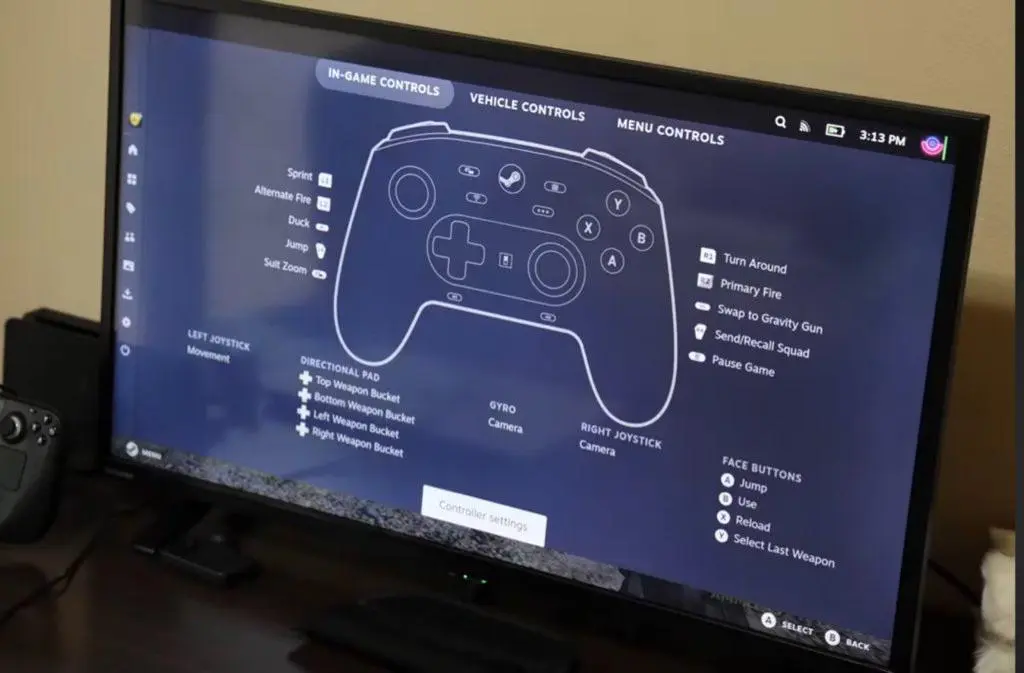
Ah ok. That’s slick.
I wish steam would recognize all the buttons on my gamepad like that.
Not having the touchpads is a big downside, but this still fills a huge niche that the others dont. My Xbox elite controller is cool and all, but has neither a gyro nor capacitive joysticks. My dualsense has a gyro, but no capacitive touch so I need to activate it with a button hold or leave it always on.
The Xbox and PS5 controller also don’t treat the paddles as independent buttons by default, so you need an extra layer of software on PC that allows mapping those buttons to arbitrary inputs. Steam Input can overwrite this sometimes, but it’s very inconsistent on a game + hardware basis. The companion app is a concerning “feature”. Hopefully it’s just marketing trying to make up a fancy phrase for “hardware driver”.
Fuck yes no rumble to remove. Definitely looking into this. Fuck rumble imo
$60 is a lot for two extra buttons and no vibration. Gyro is nice, if it actually works with games though.
I feel like they missed an opportunity by not replacing the d-pad with a track pad.
I think it has 4 extra buttons, in addition to the back buttons there are two extra buttons under the dpad and right thumb stick.
Those are the back pedals.
It has two extra Menu buttons. Not the most exciting thing in controller design.
Paddles on the back have been around for awhile.
I didn’t know rumble was such a popular feature. It’s one of the first things I turn off in every game.
When can I use my Steamdeck as a controller? I will literally settle for that level of stupidness if we can’t have controller v2.
Aside: happy to see that it has some form of back paddles - but If Steam will allow them to be configured is another issue I’ve encountered.
You can technically stream your game to your deck, and it will work as a controller. If you have the OLED deck you can use something like magicblack Decky plugin to turn off the screen while playing
What I really want is a Wii-U like experience lol
I’ve seen people replicate the Wii U experience with just a steam deck plugged into a monitor.
Both the back paddles and gyro are things that are great, and every gamepad should have them, but there’s almost no compatibility with anything on PC.
Most I’ve ever seen is being able to change a button to a back paddle. Not even remapping a key, just a face or shoulder button. I swap it with the stick press buttons (L&R3). But it’d be great to be able to actually remap keys.
Steam itself has remapping functionality to extend any gamepad with customization. You can remap (and much more than just rempap) all keys and elements of a gamepad through the Steam Controller setup. People have uploaded their configurations, so you can download them. But this extended custom functionality is only for Steam.
I’ve never seen a steam profile with back paddles before. What game has it?
I was talking about the custom profiles with Steam Input layout created by the community. Not sure if any game has this by default made by the game developers. https://partner.steamgames.com/doc/features/steam_controller/browse_configs (the link talks about the Steam Controller, but the concept is the same on Steam Deck)
I’ve read you can use your steam deck as a controller by using virtualhere Haven’t tried it personally yet
Anyone know how good Hori’s d-pad is?
if i didn’t have a billion Stadia controllers i might.
Yeah I have 4 stadia controllers, and they’re great. But I do miss gyro/back buttons.









