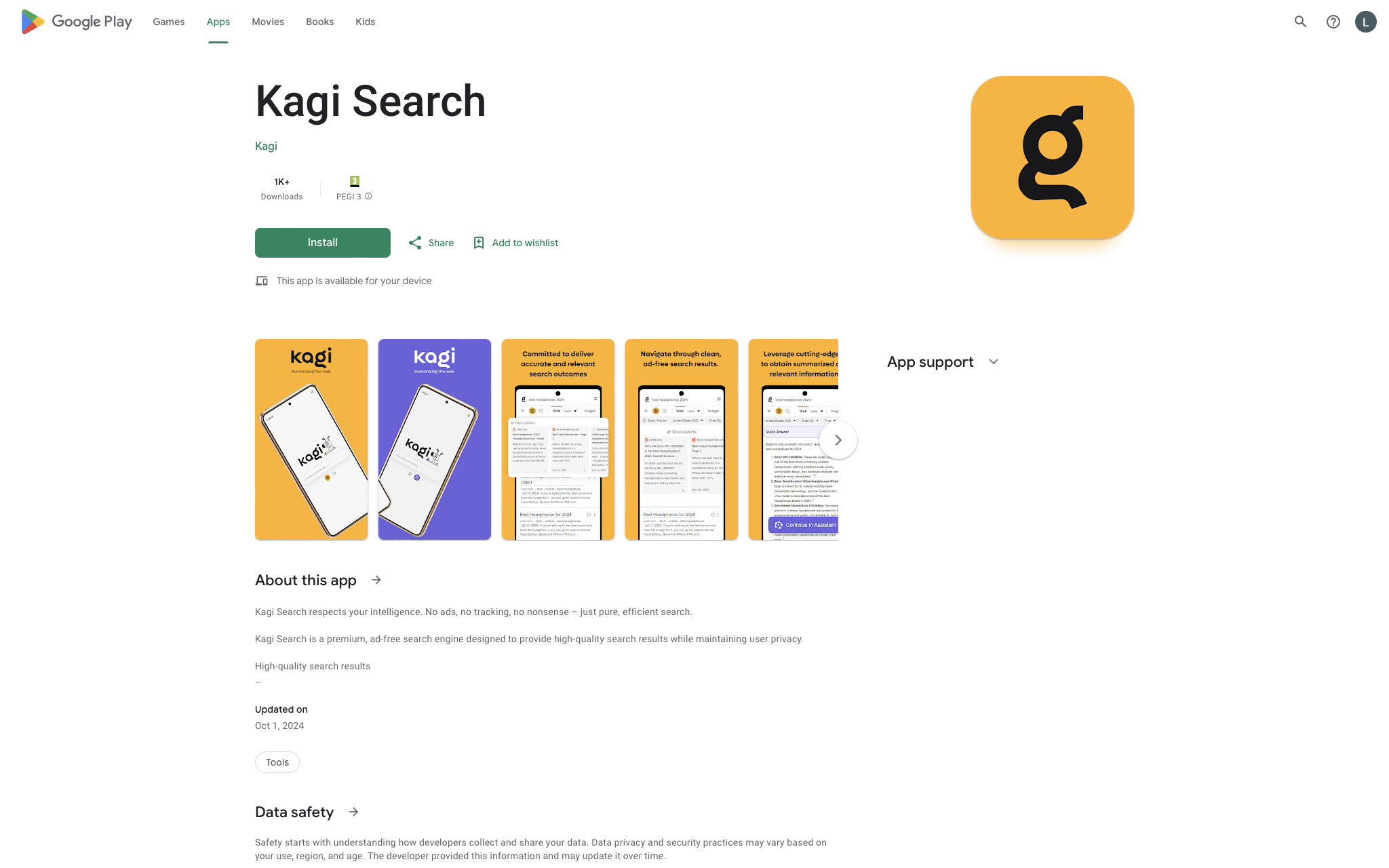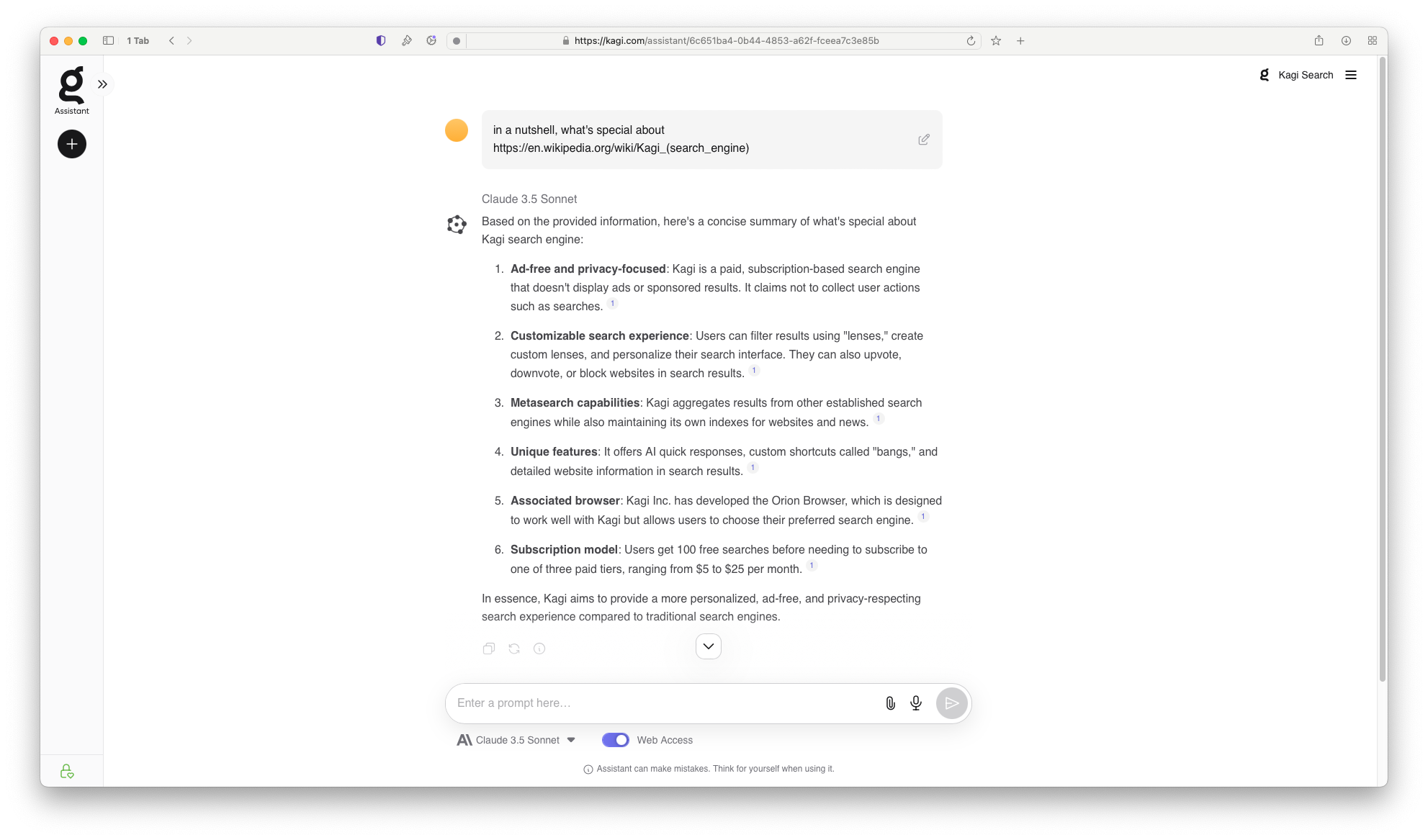Hello, Kagi Fans!
We know it’s been a few weeks since our last update, and there’s a good reason for that. The entire company took a break from the usual routine to fly to Barcelona, Spain, for our annual retreat - a chance to reenergize and refocus for the exciting journey ahead.
But don’t worry, it wasn’t all fun and no work. In fact, we’ve got a pretty exciting update for you today. The retreat gave us fresh inspiration, and we’re ready to bring some of those new ideas to life starting right now.
Launching the official Kagi Android app
We’re delighted to announce the launch of the official Kagi Android app! This marks an important milestone in our mission to make Kagi Search more accessible and encourage more people to try it out.
https://play.google.com/store/apps/details?id=com.kagi.search
The app allows users to begin using Kagi Search immediately right from the first launch (no account needed!). For those with existing subscriptions, signing in is seamless, enabling access to all Kagi features.
Additionally, the app includes native homescreen widgets, providing one-click access to search directly from your homescreen.
If you use an Android device, go check it out! We’ve simplified the process of sharing Kagi with your network.
Additionally, a recent EU ruling presents a significant opportunity for Kagi. Google is now required to include any search engine that meets specific criteria, such as having an app with over 5,000 installs, in the default list for Android and Chrome — install the app today and help us meet the criteria!
Stay tuned for more exciting updates coming soon!
Introducing Snaps
Snaps are an
innovative search operator that allows for site-specific searches
directly from the search bar. By simply typing followed by the
designated site bang,
you can limit your search results to a specific website. For example, to
search on Reddit or HackerNews, you can enter:
@r winter bootswhich translates towinter boots site:www.reddit.com- and
@hn vim emacstovim emacs site:news.ycombinator.com
This feature was made possible thanks to the contribution of our user @tuesday ( #1231) on Kagifeedback!
This will work with any bang that Kagi support, including custom bangs you define. Kagi Bangs are open source, we welcome your contributions!
Universal Summarizer for Chrome
Universal Summarizer is one of the most-loved Kagi treats. The extension is now available for Chrome - Download it here!
We had to split it out of Kagi Search extension for Chrome due to rules of the Chrome store. Kagi Universal Summarizer is available to Firefox users via Kagi Search for Firefox and is natively built into the Orion browser.
The Assistant - 30 day update
It’s been 30 days since we launched the Assistant, and we’re excited to share a range of new updates with you.
Upload functionality:
We’re excited to announce that you can now upload a variety of local
files directly to the Assistant! This new feature allows you to add
multiple files in a single prompt. Here’s a list of supported file
types:
- Text files: .txt, .md
- Rich text documents: .pdf, .docx, .pptx
- Tabular data files: .json, .csv, .xlsx, …
- Images: .jpeg, .png, .webp, …
- Audio files: .mp3, .wav, .m4a, …
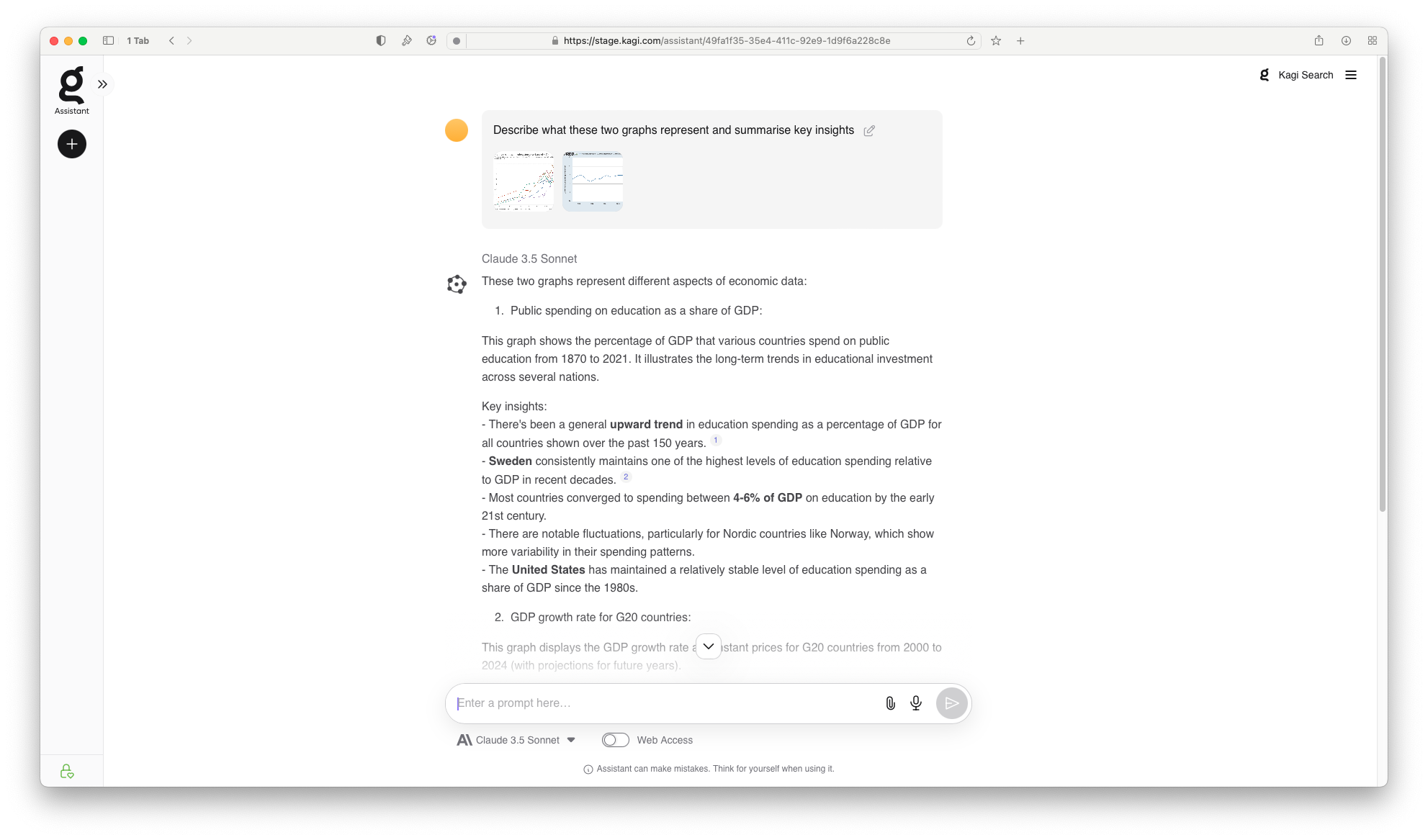
Additionally, you can add a URL to have its contents summarised or to pose questions about it.
Stop button
We’ve introduced a Stop button that allows users to immediately halt the
Assistant’s streaming output.
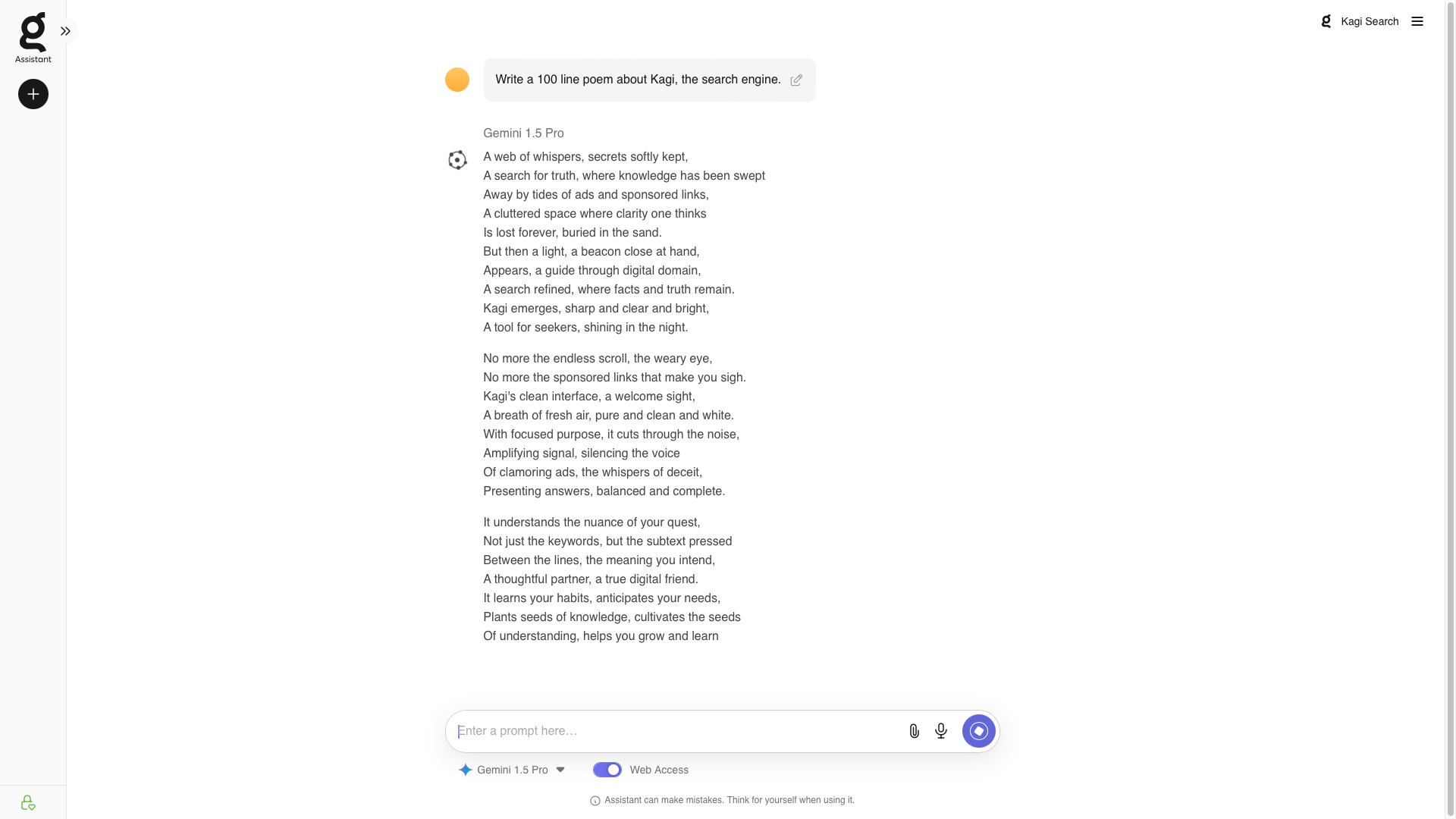
Mobile improvements
And also made several enhancements to our mobile experience, and there’s
even more on the way!
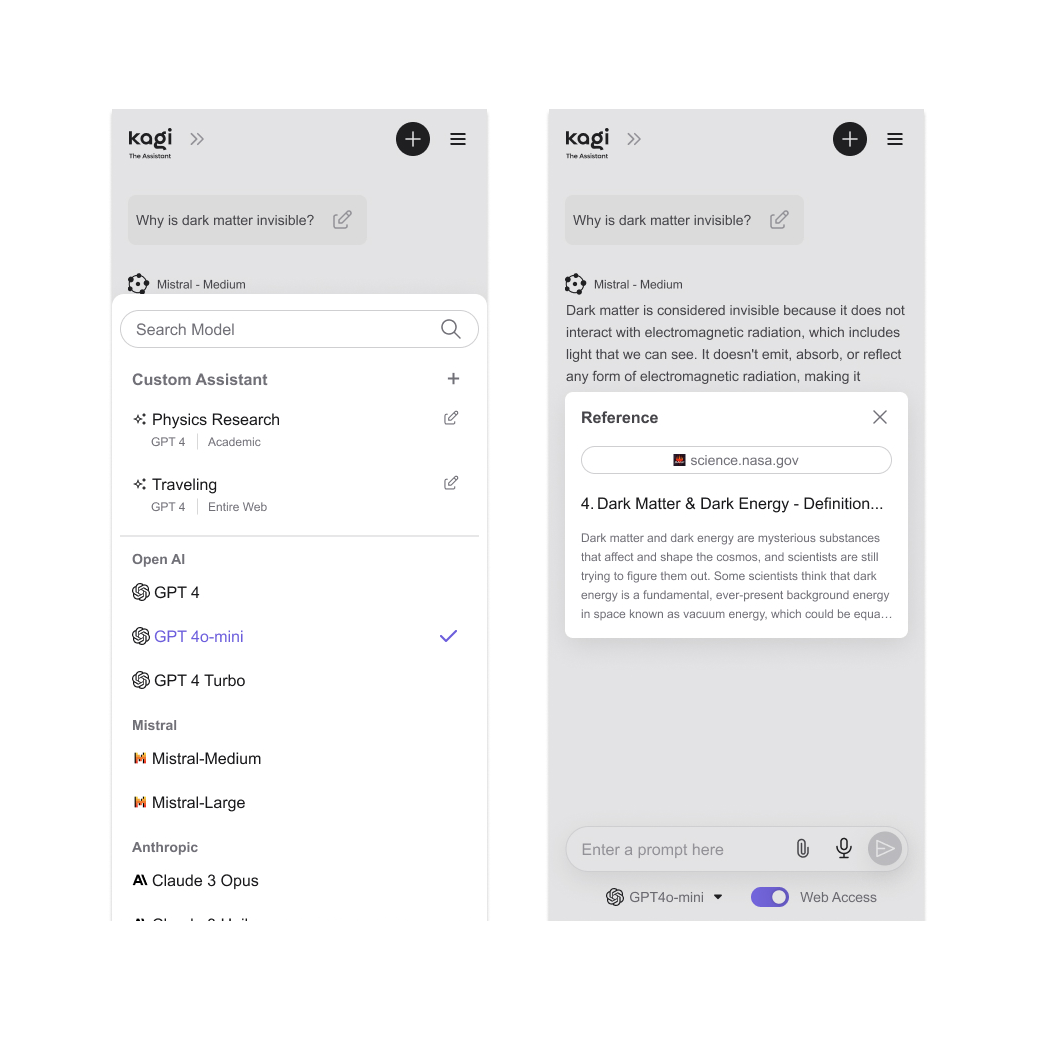
Plus many other Assistant improvements
- Give assistant a PWA manifest #4734 @Thibaultmol
- Add Stop button for AI assistants #4034 @andrew-rivera
- Multiline assistant queries on mobile #4693 @fxgn
- Added
Llama405bmodel to the list of available models in the Assistant - Assistant v2 Text Input Form increases with use #4799 @DaJonas
- Session Link for Kagi Assistant #4772 @melomac
- Assistant V2 initial prompt text field doesn’t scroll #4739 @Thibaultmol
- Kagi Assistant UI Issues #4729 @emptyjar
- Browsing to https://kagi.com/assistant when not logged in results in 404 #4765 @cmart
- [firefox] text box in assistant text box can display funny at wrap point #4002 @sbeckeriv
- Universal summarizer can’t find transcript: yet finds transcript for slightly different URL edition #4451 @leftium
- Assistant history vanishes temporarily after branching #4686 @Value7609
- Assistant v2. Custom LLM settings not persistent. #4672 @flokerama
- New Assistant Beta looks bad in Safari #4675 @Rudotel
- Assistant does not respect lens when searching #4756 @double
- Assistant - Broked Fonts #4837 @silvenga
- Assistant not respecting multiple lines. #4764 @tombert
- Opus 3 interacting poorly with internet access #4804 @artemvmin
- Assistant (V2): make the ‘send’ button in the chat gray as long as the llm is still ‘typing’ #4738 @Thibaultmol
- Claude models are confused about internet access in Assistant with Web Access #4843 @Nashwan
- Model name is intersecting the assistant answer on mobile #4694 @fxgn
- Completely innacurate assistant context #4667 @tinkling6961
- Assistant - Inconsistant “New Tab” Behavior #4909 @silvenga
- New Assistant - Asking to Search #4794 @silvenga
- New Kagi Assistant has lost the ability to parse line breaks #4778 @orb
- Impossible to copy the code while the response is still being displayede #4848 @kfbme
- Assistant.v2 firefox issues with scrolling to bottom #4662 @zut
- Assisant ‘internet=off’ is ignored #4965 @Thibaultmol
- The buttons on the bottom of a thread (copy, regenerate, info) shouldn’t be inactive depending on how far you scrolled #4831 @chris_20017
- Assistant v2 Text Input Form increases with use #4799 @DaJonas
- An unknown error has occured in assistant #4988 @oNco
- Assistant mode adding redundant newlines on paste #4845 @pravinxor
- Code font is giant on phone for assistant #4797 @tombert
- Universal Summarizer dropdown values unreadable in Dark mode #4749 @Christoph
- Assistant V2beta character display error #4673 @OxygenX
- Assistant thread UI buttons on Firefox mobile don’t work #4805 @tinkling6961
- Paste an image in research assistant to chat about it #4028 @hadario
- The Assistant input box isn’t cleared when submitting a prompt using the microphone if the device keyboard has been used #4923 @laiz
- Copy the search prompt to the assistant prompt when “The Assistant” button is clicked on the search page #5005 @webwalrus
Search improvements and bug fixes
- New users can now register for Kagi using their GitHub credentials
- Sort news articles by time #142 @Kai
- “News” doesn’t use the browser preferred language #589 @cbaconnier
- Suddenly images are always using SafeSearch, even when disabled. #4560 @ShadowKGI
- Exclude site from search works very inconsistently #4627 @dantheman
- Inform user on misspelled words #3029 @null
- No code snippets in Europe #3559 @NevevrAlak
- Duplicate search results on case-insensitive sites (e.g. GitHub) #2071 @pawo2500
- Prefixing @ (the at symbol) to a query doesnt give a results page (redirects to home) #4951 @ChristenGottschlich
- Summarizer “ask questions about page” chat cannot determine authors of papers from PubMed #4594 @Nashwan
- Phone number recognized as a fedex tracking number #4541 @Ronzino
- Searching “Hunter S. Thompson” gives at-a-glance results for Oscar Zeta Acosta #4714 @UndarkAido
- Visit website button is not clearly visible in light mode #4550 @astronaut
- ‘Showing results for’ has weird padding #4644 @sefidel
- Language Error in Popup #4899 @greyfivenine8244
- Safe search and safe image search are not about privacy #4892 @slamor
- Add British English (en_GB) locale #4615 @sefidel
- IP Address Widget Fails to Resolve IPv4 Address #4239 @silvenga
- Wolfram info button goes on top of search suggestions #4678 @sefidel
- US news result mentioning Poland caused response to be in Polish #4589 @yokoffing
- Custom bang names with colons fail to render past the colon on the edit page #4777 @kenk
- Inform user on misspelled words #3029 @null
- FastGPT No Longer Cites Sources #4840 @fish
- Universal Summarize does not summarize Yahoo Finance article #4821 @yokoffing
- Summary bang for specific language #4954 @Albi
- Redirects parses URLs incorrectly when leaving out protocol #4619 @utopia
- Display title of summarized website #4834 @Wojtek
- Repeated podcast results #4683 @menturi
- Scroll bar stutters in Kagi Summarzier #4628 @Fracture
- Prefixing @ (the at symbol) to a query doesnt give a results page (redirects to home) #4951 @ChristenGottschlich
- Broken currency formatting Thai Baht (฿) #4970 @MX5
- Advanced Search info truncated on mobile #4779 @jessemerriman
- Select elements don’t work in Kagi settings (Safari 15.6.1) #4565 @carl
- Clickable images on Changelog #4691 @dix
- Quick Answer does not always link sources #4883 @menturi
- AI refers to system prompt #4942 @maskmonarch
- Ability to filter out obvious ai image websites from Image search #4972 @Thibaultmol
- Editing Custom Bangs cuts off value of Search Engine name field after first word #4886 @Christoph
- Line height not correct #4898 @greyfivenine8244
- Leaving the image gallery/view by pressing the X or esc requires several clicks/taps #4839 @laiz
- Searching with site:.TLD yields results from other TLDs #4880 @campfire
- The !scoop Bang has weird behaviour when left empty #4963 @LucasOe
- Repeated podcast results #4683 @menturi
- !cocoapods search is broken #5011 @sidwolf6583
- 502 Server Error whenever I try to modify a bang #4960 @umar
- Clear button doesn’t work on android app #5002 @agustinfitipaldi
- Viewing individual search usage in a duo/family plan #4597 @devilkin
- Dates are often wrong in search results & filters #2603 @Vapid
- Improvements to Kagi changelog #4913 @laiz
- Lenses description tweaks #4606 @laiz