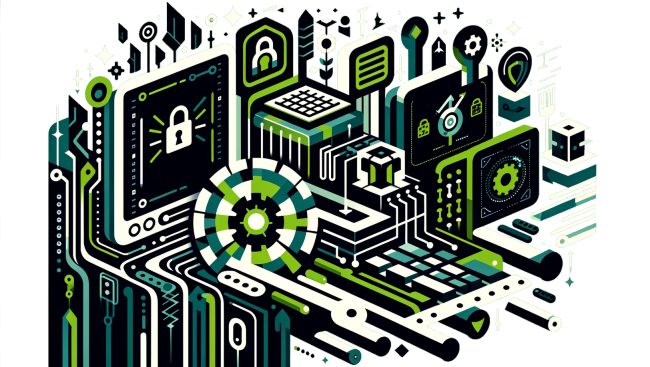This is a quick start guide for Full Disk Encryption with TPM or FIDO2 and YaST2 on openSUSE Tumbleweed. It focuses on the few steps to install openSUSE Tumbleweed with YaST2 and using Full Disk Encryption secured by a TPM2 chip and measured boot or a FIDO2 key.
Hardware Requirement:
- UEFI Firmware
- TPM2 Chip or FIDO2 key which supports the hmac-secret extension
- 2GB Memory
Installation of openSUSE MicroOS
There is an own Quickstart for openSUSE MicroOS
Installation of openSUSE Tumbleweed
Boot installation media
- Follow the workflow until “Suggested Partitioning”:
- Partitioning: Select “Guided Setup” and “Enable Disk Encryption”, keep the other defaults
- Continue Installation until “Installation Settings”:
- Booting:
- Change Boot Loader Type from “GRUB2 for EFI” to “Systemd Boot”, ignore “Systemd-boot support is work in progress” and continue
- Software:
- Install additional tmp2.0-tools, tpm2-0-tss and libtss2-tcti-device0
- Booting:
- Finish Installation
Finish FDE Setup
Boot new system
- Enter passphrase to unlock disk during boot
- Login
- Enroll system:
- With TPM2 chip:
sdbootutil enroll --method tpm2 - With FIDO2 key:
sdbootutil enroll --method fido2
- With TPM2 chip:
- Optional, but recommended:
- Upgrade your LUKS key derivation function (do that for every encrypted device listed in
/etc/crypttab):
# cryptsetup luksConvertKey /dev/vdaX --pbkdf argon2id # cryptsetup luksConvertKey /dev/vdaY --pbkdf argon2id - Upgrade your LUKS key derivation function (do that for every encrypted device listed in
Adjusting kernel boot parameters
The configuration file for kernel command line options is /etc/kernel/cmdline.
After editing this file, call sdbootutil update-all-entries to update the
bootloader configuration. If that option does not exist yet or does not work,
a workaround is: sdbootutil remove-all-kernels && sdbootutil add-all-kernels.
Re-enrollment
If the prediction system fails, a new policy must be created for the new measurements to replace the policy stored in the TPM2.
If you have a recovery PIN:
# sdbootutil --ask-pin update-predictions
If you don’t have the recovery PIN, you can set one with this steps:
# sdbootutil unenroll --method=tpm2
# PIN=<new recovery PIN> sdbootutil enroll --method=tpm2
Virtual Machines
If your machine is a VM, it is recommended to remove the “0” from the FDE_SEAL_PCR_LIST variable in /etc/sysconfig/fde-tools. An update of the hypervisor can change PCR0. Since such an update is not visible inside the VM, the PCR values cannot be updated. As result, the disk cannot be decrypted automatically at the next boot, the recovery key needs to be entered and a manual re-enrollment is necessary.
Next Steps
The next steps will be:
- Support grub2-BLS (grub2 following the Boot Loader Specification)
- Add support to the installers (YaST2 and Agama)
- Make this the default if a TPM2 chip is present
Any help is welcome!